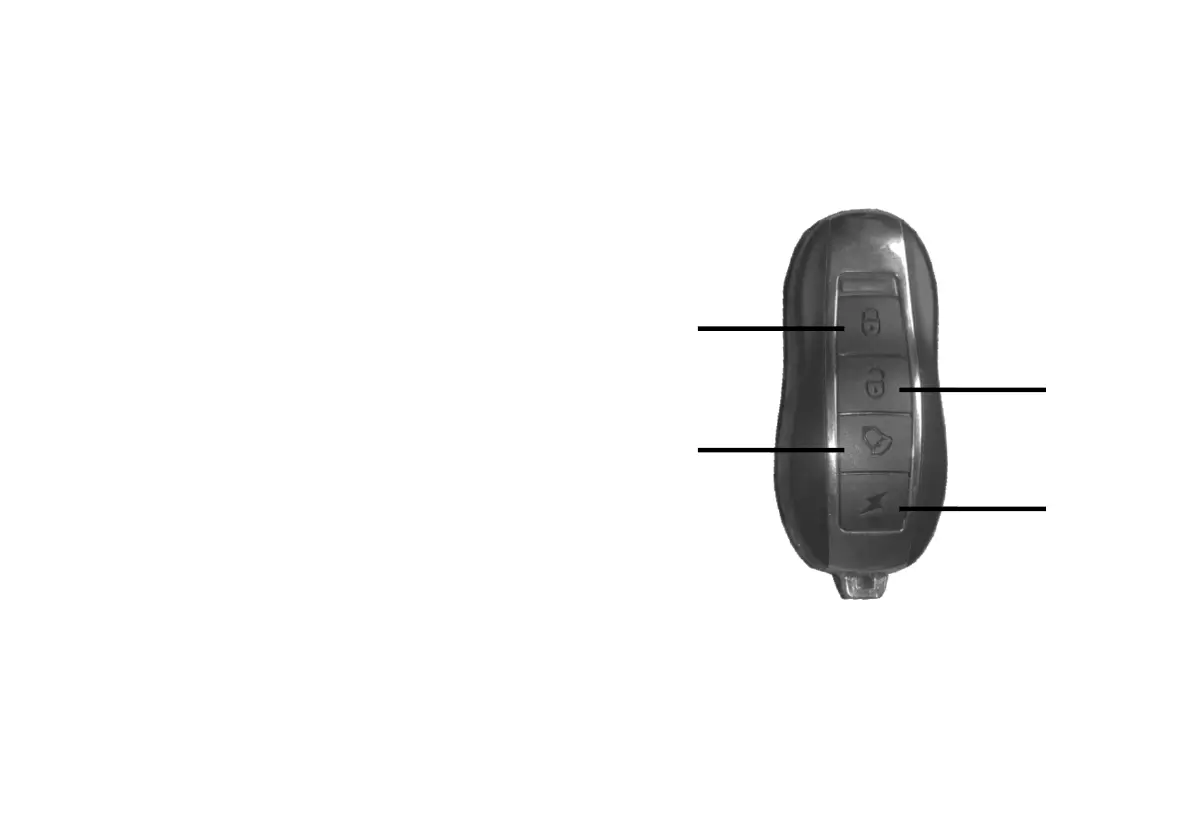The Balance Board will come with a remote control as
below.
This can be for a variety of functions:
A. Power Off; B. Power On;
C. Factory Reset; D. Riderless Balance Mode
6.1 How to factory reset:
If you ever feel the need to factory reset, you balance
wheel please follow the following steps:
a. Keep the scooter body stood on the ground using
the Kickstand
b. Press POWER switch button next to the
Kickstand to turn on the balanced wheel
c-1. The Left & Right Lights should start to flash
c-2. Hold down buttons B (Power On) and button D
(Riderless Mode) for 2-3 seconds
c-3. You'll hear a beep, means the resetting done.
Then press POWER button to turn off the scooter. Press
the POWER button again to restart the balanced wheel
and it should be reset.