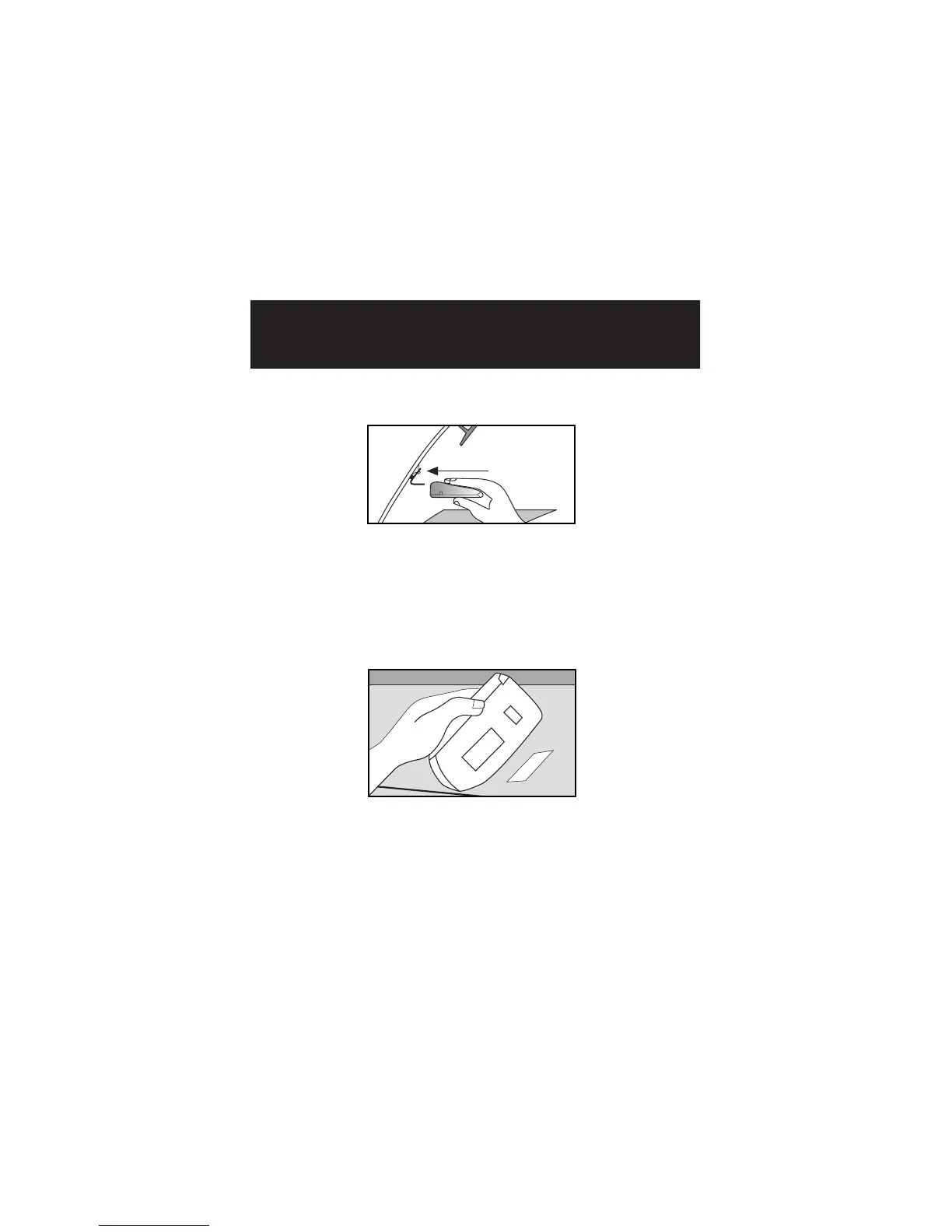INSTALLATION
shield bracket. Press the bracket release button and remove
the detector before bending.
Dash Mounting
• Make sure the mounting location you have chosen is
relatively level and is clean and dry. Clean with isopropyl
alcohol if necessary to remove any waxes or polishes.
• Separate the fastener strips. Peel the paper backing off
each strip and adhere one piece to the dash and the other
piece to the bottom of the unit, taking care not to cover
the serial number.
Be careful not to place the fastener strip over the unit’s serial number. If the
fastener strip is removed, the serial number may be pulled off the unit. Units
without serial numbers are not covered under warranty.
7
