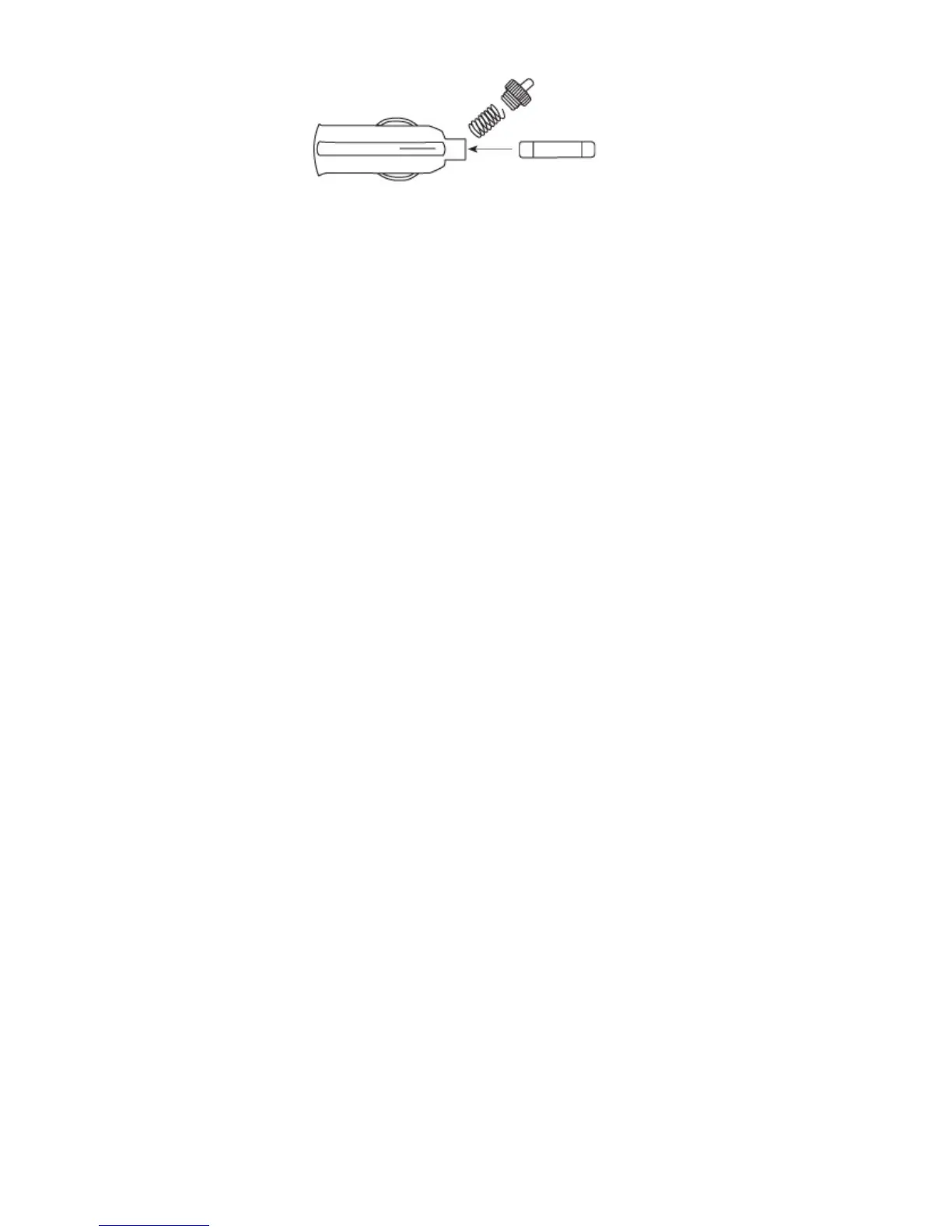IMPORTANT: Unscrew slowly. The tip contains a spring
which may fly out when disassembling. Insert the new fuse
with the spring and screw on the tip. With use, the screw
cap on the plug may loosen. Retighten it occasionally.
Power On Self Test
To turn the unit ON or OFF, gently press the center of the
Power/Volume button into the side of the unit. Each time
your Whistler detector is turned on, an automatic self-test
sequence confirms that the speaker, visual displays are
functional.
To turn the unit off:
• Press and release PWR briefly and the display will show
a 5 second count down before powering off. If you
pressed the power button by mistake, press the PWR
button again during this 5 second period will cancel
power down.
Audio Level Adjustment
To change the audio level:
• Move Power/Volume button back to increase audio
level.
• Move Power/Volume button forward to decrease audio
level. As audio level is adjusted, beeps are provided
and the display indicates volume level.
Integrated Real Voice®
Real Voice® will be used to articulate the following:
1. Band Identification
2. Safety Warning System™ categories
3. Feature Selection
4. Compass Heading (N, S, E, W)
INSTALLATION
Auto Quiet Mode
Auto Quiet mode reduces the selected audio level to level
(1) approximately 5 seconds after a radar or safety warning
system™ signal is detected. The alert for any new signal
within 20 seconds will resume at level (1). Auto Quiet