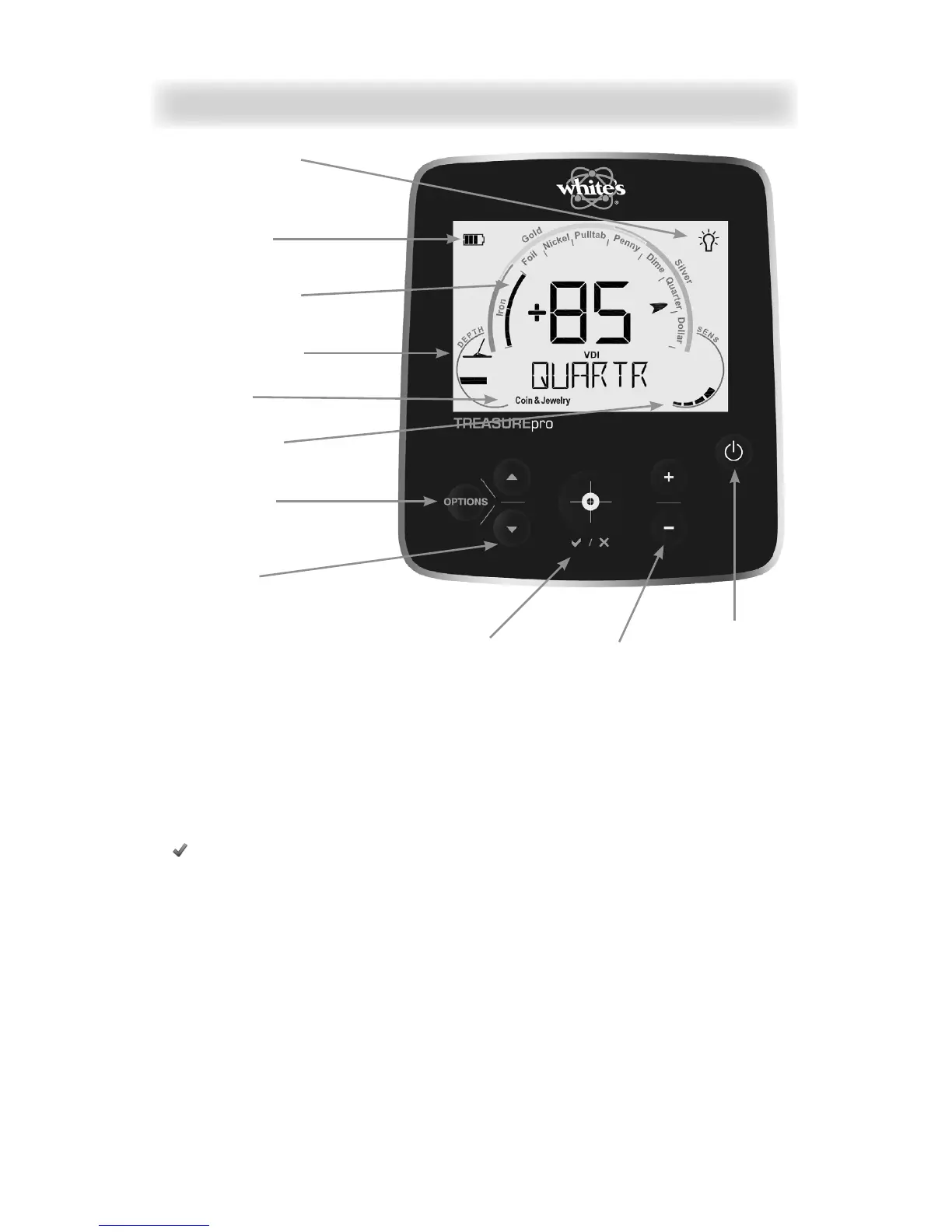7
Display & Controls
1. Power: ON/OFF. Quick presses of the button toggle Backlight
on and off (TREASUREpro only).
2. (+)/(-): Selects the level or setting of the particular option
selected using the options controls. During normal search (+)
& (-) adjust Sensitivity.
3. /X: Access Pinpoint Mode. Also used for some menu
sequences.
4. Options: Activates option selections. Up & Down arrows
select among available options.
5. Search and detect metals while in the Options mode with
the advantage that the currently selected option can be
adjusted with the (+) & (-) buttons “on-the-y.” Press Options,
select the option you want to adjust on-the-y, and use the
(+) & (-) buttons to adjust that option during searching.
Backlight Indicator
TREASUREpro only
Battery Gauge
Target Identication
Depth Indication
Program
Sensitivity
Selects Options
Up & Down
Pinpoint
(+) & (-)
Power,
Backlight
TREASUREpro only