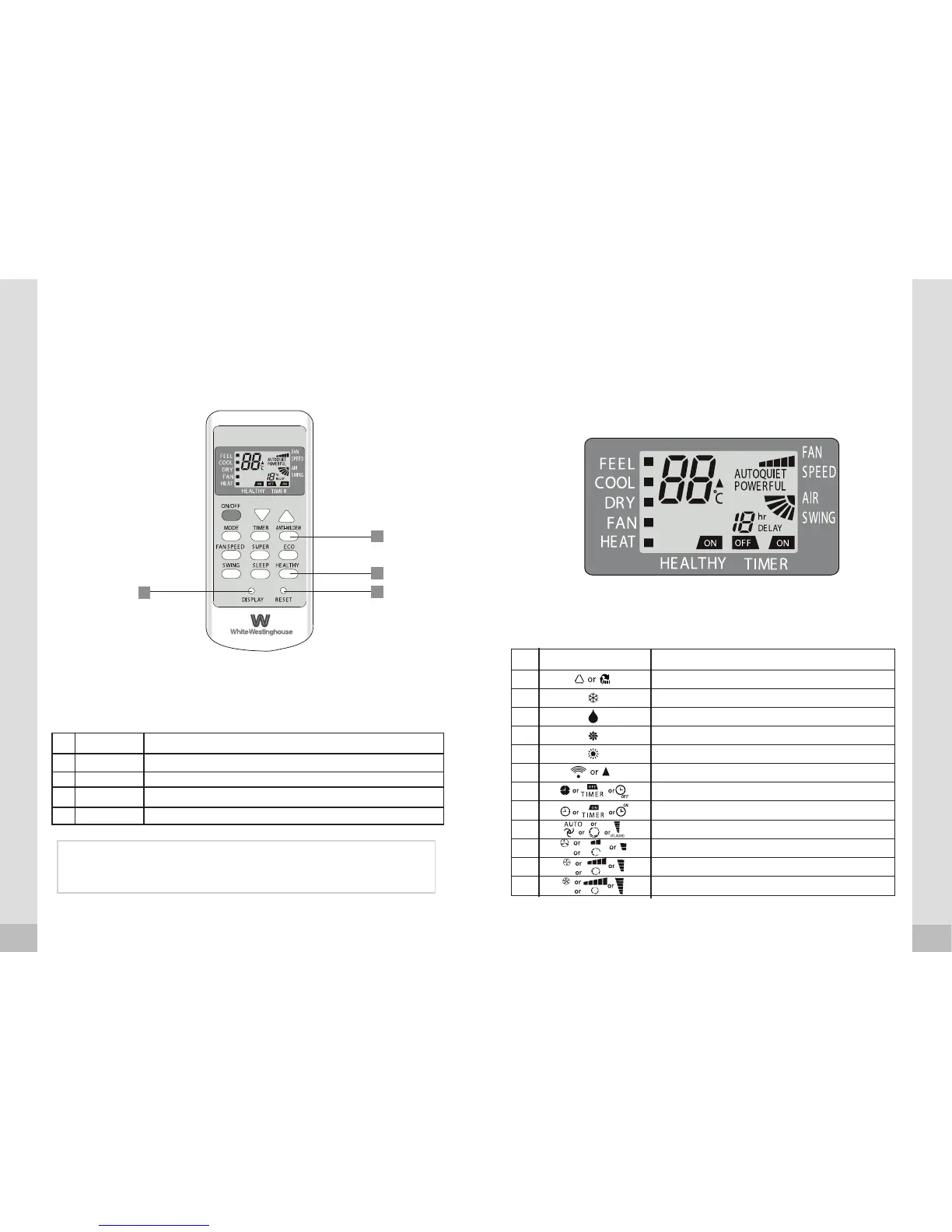Nº
Button
Function
Anti-mildew
11
To activate the function ANTI-MILDEW
Display
Healthy
12
13
To switch on/off the LED display (if present)
To switch - on /off HEALTHY funtion.It is a button which controls the
ionizer or plasma generator only for inverter type.
To restart REMOTE CONTROL
Reset
14
The unit confirms the correct reception of each press button with a beep.
Remote control display
Nº
Symbols
Meaning
1
2
3
4
5
6
7
8
9
10
11
12
Feel mode indicator
Cooling indicator
Dehumidifying indicator
Fan only operation indicator
Heating indicator
Signal reception indicator
Timer off indicator
Timer on indicator
Auto fan indicator
Low fan speed indicator
Middle fan speed indicator
High fan speed indicator
14
13
11
12
Remote Control DisplayRemote Control Description
33
34
Attention
