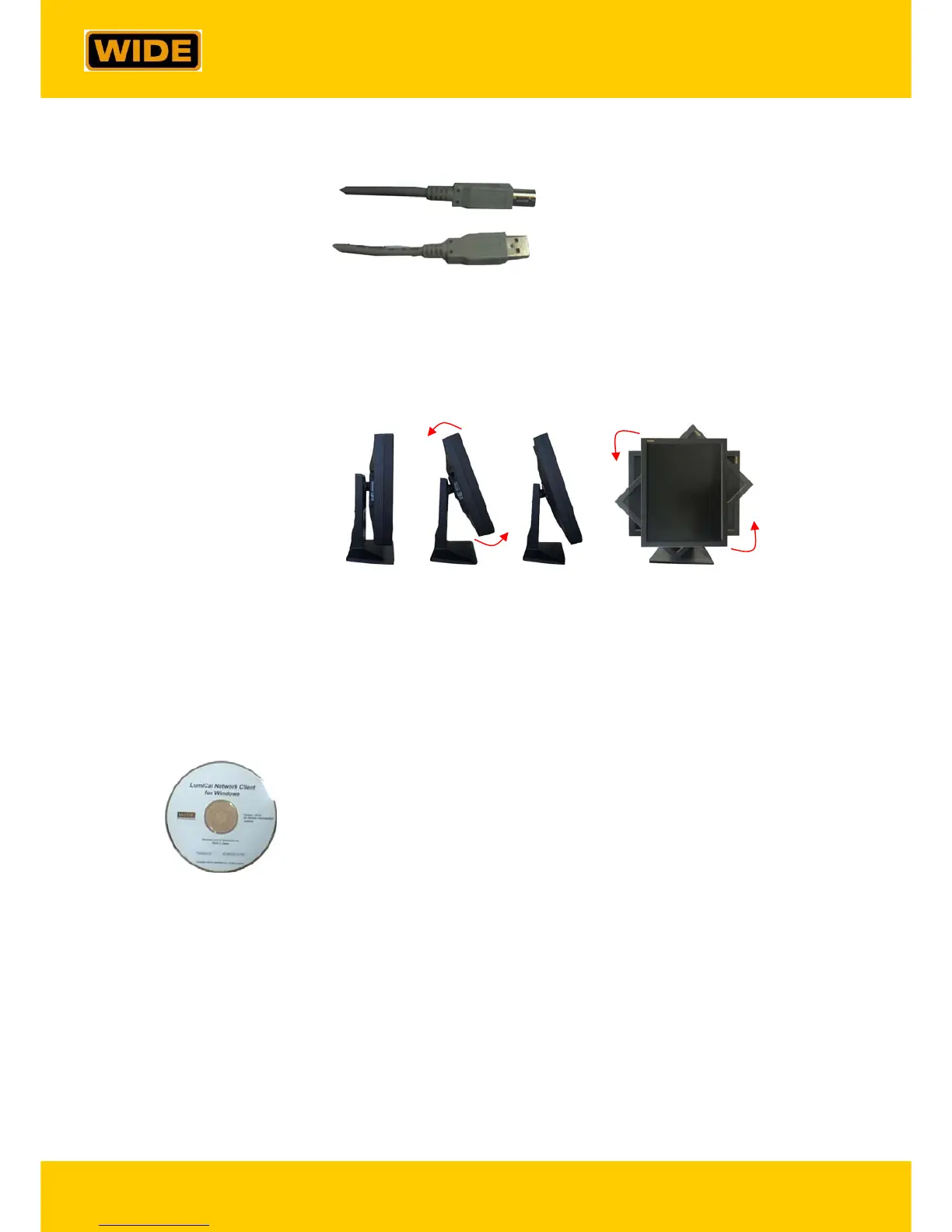- 5 -
World Innovative Display Engineering
806-3, Yangcheng-ri, Ochang-myun,
Cheongwon-gun, Chungbuk, Korea
Tel : +82-43-219-2800, Fax: +82-43-219-2837
V05-O-24
※ USB Connection
: To the Display
: To the Computer
※
When you change the orientation to Portrait, please tilt the monitor
first. Then turn it counterclockwise. If you change the monitor orientation
without tilting it first, you might damage the monitor head and monitor
base.
※
When you change its orientation to Landscape again, please tilt the
monitor first, and then turn it clockwise.
Lumical™ S/W
Installation
- Insert accompanied Lumical™ Application CD into CD-Rom in your
computer and run “lumicalinstall.exe”
- For a detailed installation guide, please refer to the following
section.
With Realvision Graphics Adaptor
Î Lumical™ S/W Installation with RealVision Graphics
Adaptor
With Matrox or other Graphics Adaptor
Î Lumical™ S/W Installation with Matrox/Other Grpahics
Adaptor
Tilt First
Turn the monitor counterclockwise