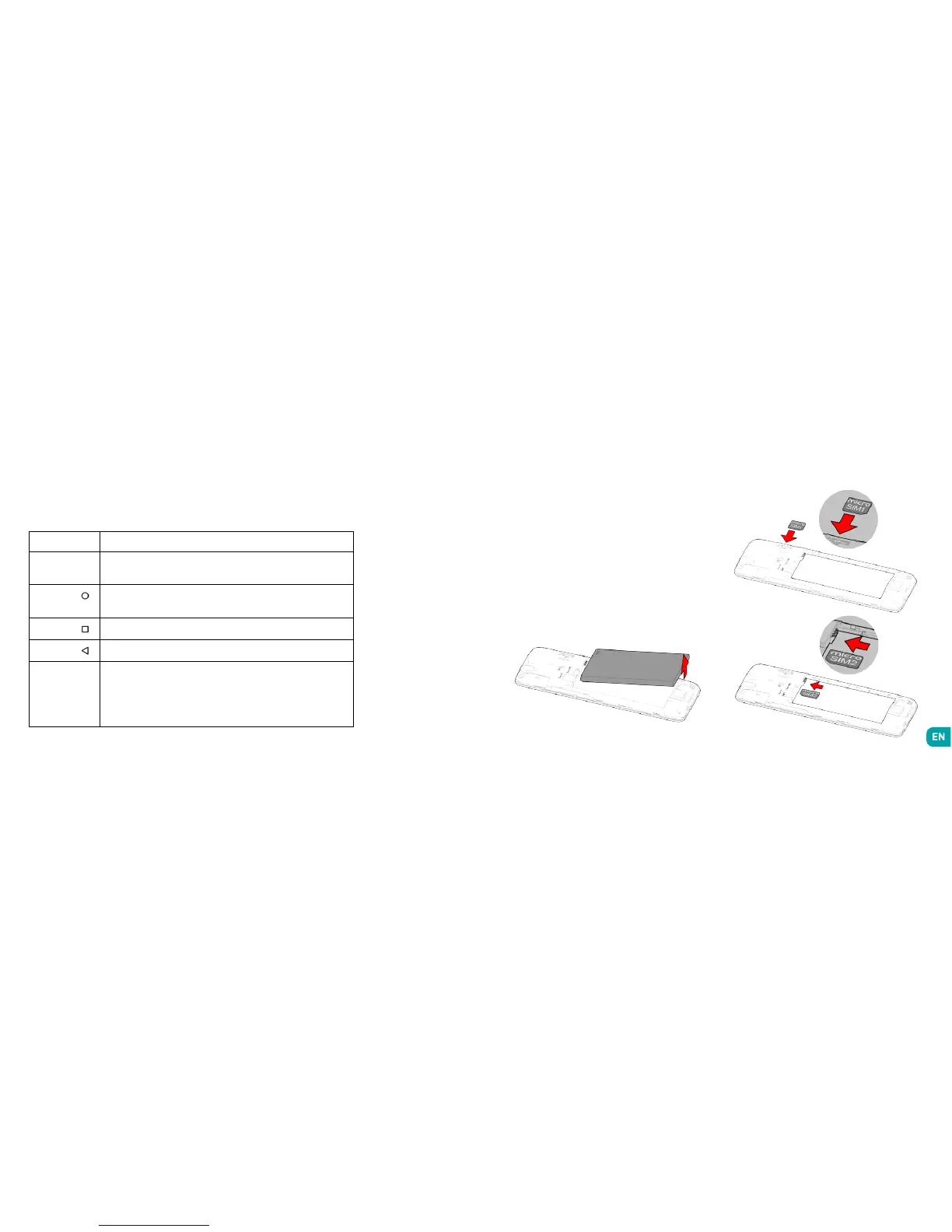Getting Started
~ Inserting the SIM cards
In order to use your telephone, you need to insert your
SIM Card. The back cover of the phone is clipped on.
Please unclip it using the notch on the cover, following
the contour of the phone. Insert the SIM cards fol-
lowing the diagrams below.
~ The buttons on your phone
Button
On/Off
Home
Overview
Return
VOLUME + / -
Press and hold the button to turn the phone on or off.
Press the button lightly to lock the touch screen.
Returns to the home screen and opens Google NOW (press and
hold the button).
Opens the list of recent applications.
Returns to the previous screen. Closes the onscreen keyboard.
Increases or decreases the call volume, the ringtone, music,
games and other audio functions.
Switch the ringtone to silent mode when the phone rings.
Press and hold on Volume- to enable the meeting profile.
Function
