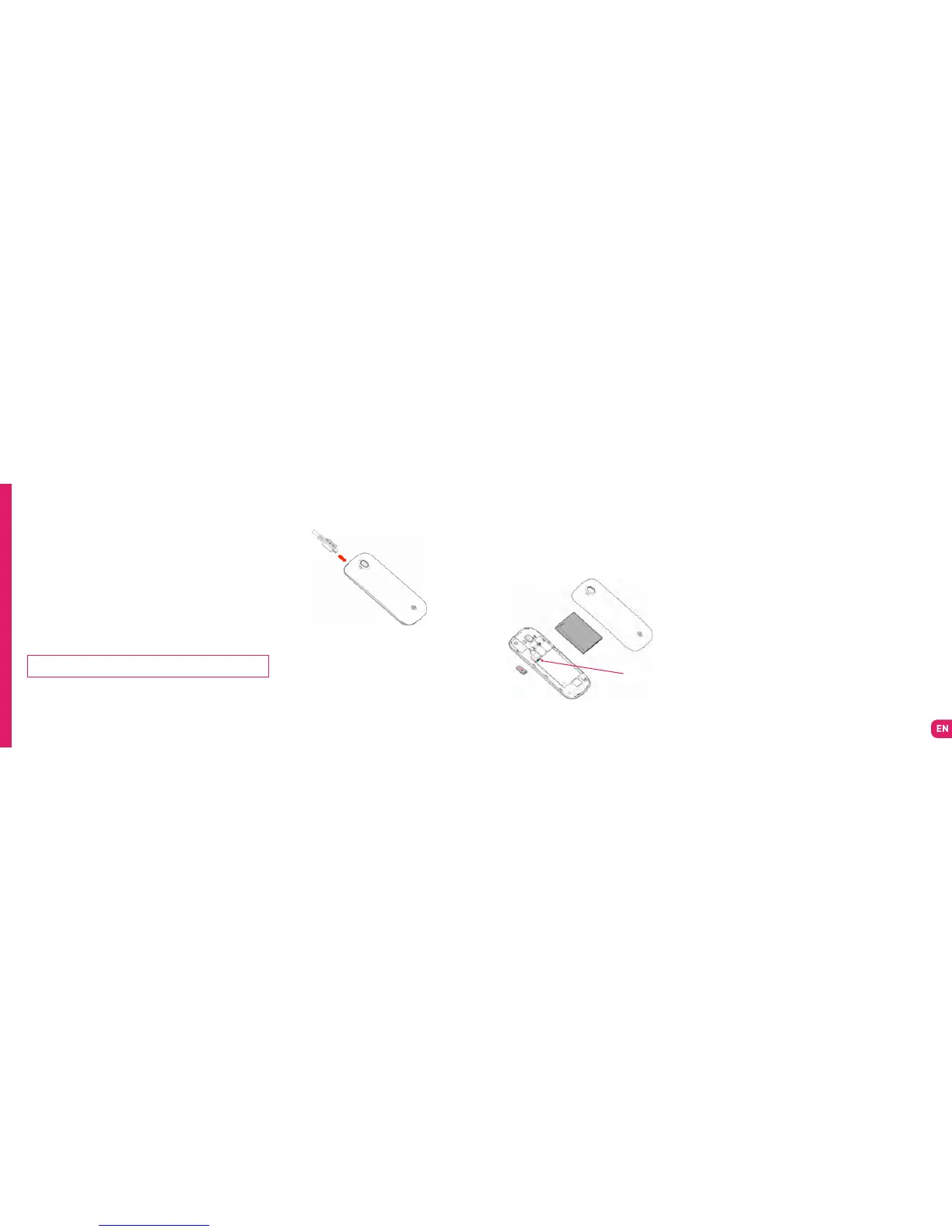~ Charging the Battery
Your phone is powered by a rechargeable battery. You are advised to
charge the battery fully as soon as possible. A flashing red light indi-
cates that the battery level is low: if the charge level is too low, it may
shorten the life of the battery.
Connect the charger to a power outlet and the micro USB connector
to the phone’s USB port.
The phone’s status indicator changes to red, indicating that the device
is charging.
Once the phone has finished charging, the status indicator changes to
green and you should unplug the charger.
~ Installing the Memory Card
Your phone takes a micro SD memory card of up to 32GB.
To install a memory card, turn the phone off then remove
the back cover. Now insert the memory card in the slot.
~ Turning the Phone On and Off
To turn the phone on, press and hold the ON/OFF button.
If your SIM card is locked, you must enter the correct PIN
code to unblock the SIM card when the phone is powered
up.
Your PIN is supplied by your operator; if you did not receive
it or have lost it, please contact them.
When the PIN is entered incorrectly three times, the mobile
phone is blocked and has to be unblocked using your PUK
(this is supplied with the SIM card; if this is not the case,
you should contact your phone operator).
To turn the phone off, press and hold the ON/OFF button
until the menu opens, then press on
Switch Off.
Now press
OK
to confirm.
The phone vibrates when it is shut down completely.
For more information, refer to the Safety Information section.
Memory card slot
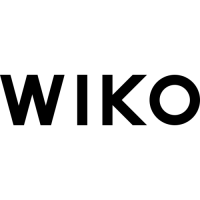