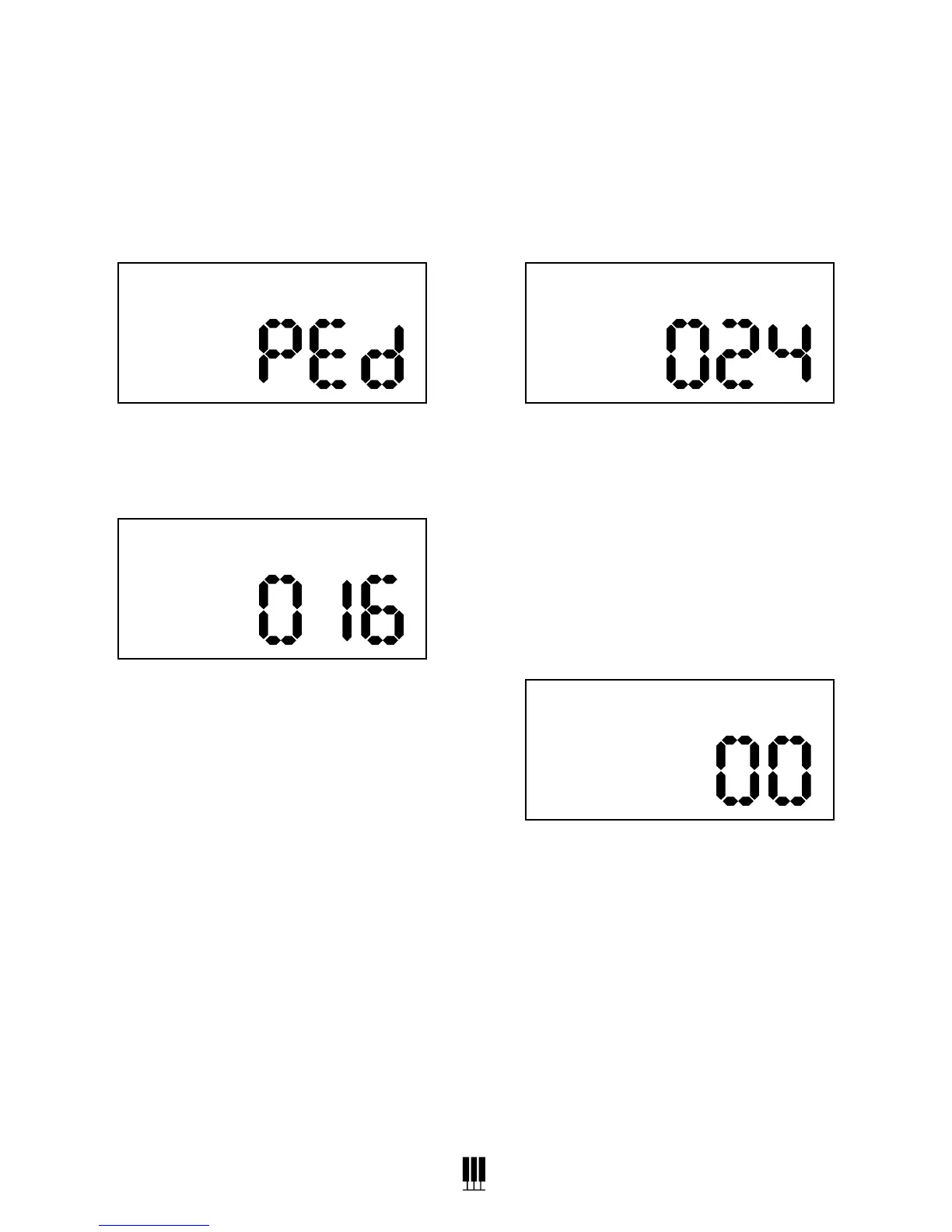15
ALLEGRO 2 DIGITAL PIANO
WILLIAMSPIANOS.COM
3. Press the Function button again to enter the
parameter edit menu. The numeric parameter
will blink to indicate the number is editable.
4. Turn the Value Dial to select the Speed:
“PEd(pedal)”, ”SLW(slow)”, ”FST(fast)”.
Vibrato
When the Modfx eect is active, the Electric
Piano voices will receive the Vibrato eect.
To Change The Vibrato Depth:
1. Press the Function button.
2. Turn the Value Dial to select the Vibrato depth
edit menu, the display will show “VibDepth”.
3. Press the Function button again to enter the
parameter edit menu. The numeric parameter
will blink to indicate the number is editable.
4. Turn the Value Dial to select the Vibrato Level
(0 - 127).
To Change The Vibrato Speed:
1. Press the Function button.
2. Turn the Value Dial to select the Vibrato Depth
edit menu, the display will show “VibSpeed”.
3. Press the Function button again to enter the
parameter edit menu. The numeric parameter
will blink to indicate the number is editable.
4. Turn the Value Dial to select the Vibrato
Speed (0 - 127).
EQ BASS Level Setting
1. Press the Function button.
2. Turn the Value Dial to select the EQ Bass edit
menu, the display will show “EQ Bass”.
3. Press the Function button again to enter the
parameter edit menu. The numeric parameter
will blink to indicate the number is editable.
4. Turn the Value Dial to select the EQ Bass
Level (-12 to +12).
RotSpeed
VibDepth
VibSpeed
EQ Bass
