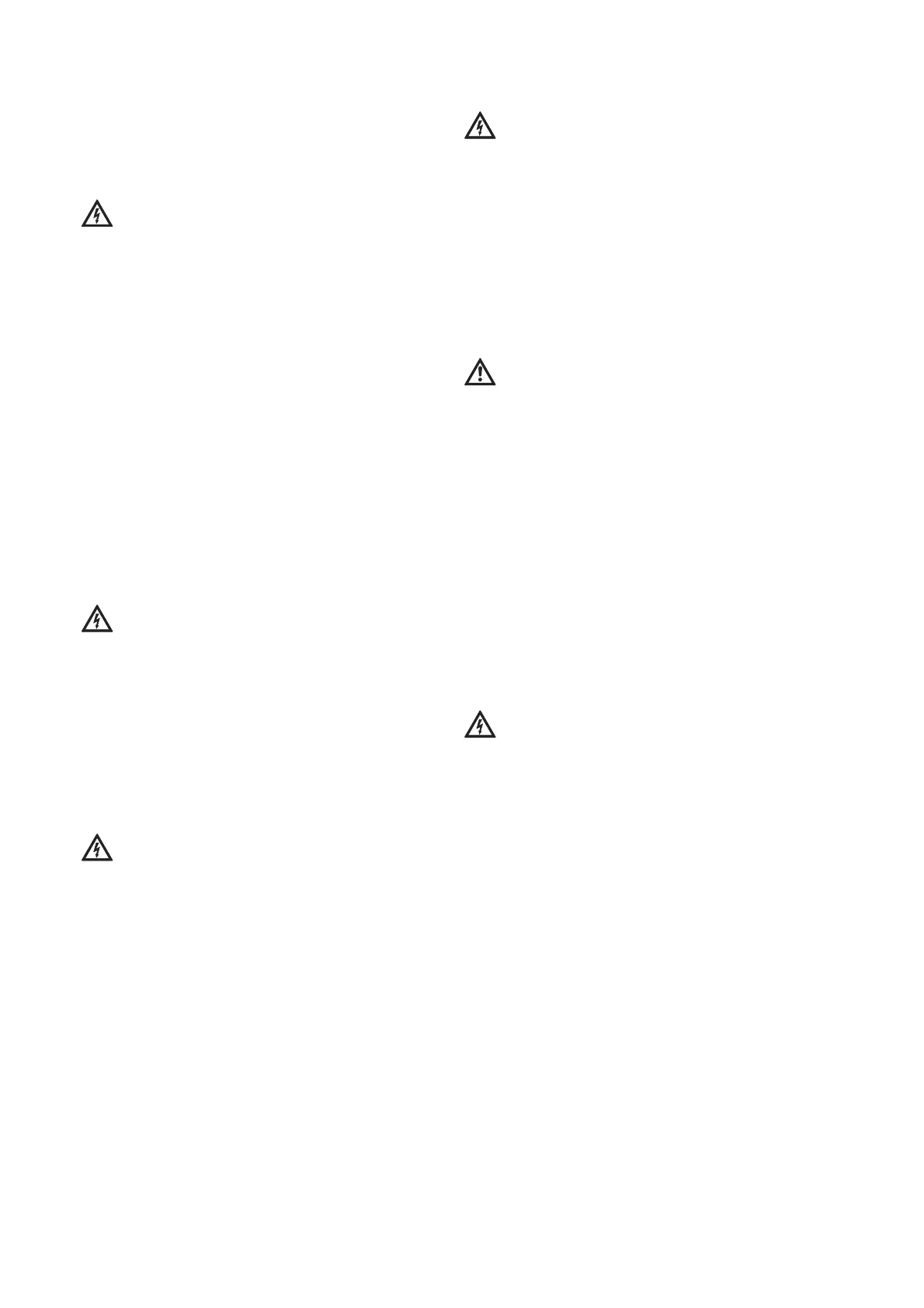English
14 WILO SE 12/2015
7 Installation and electrical connection
7.1 Installation
Wall-mounted installation: Dimensions, see Fig. 3
7.2 Electrical connection (Fig. 4a-f)
DANGER! Risk of fatal injury!
When working on the open switchgear, there is
a danger of electric shock from touching the live
components.
Have the electrical connection established by an
electrician approved by the local electricity sup-
ply company only and in accordance with appli-
cable regulations.
The current and voltage of the mains connection
must correspond to the details on the rating
plate of the pump to be connected / of the
motor.
• Adhere to regulations for accident prevention!
• Earth the pump/installation in accordance with
the regulations.
• Mains connection cable for three-phase:
4 x 1.5 mm², for single-phase: 3 x 1.5 mm².
• Remove the case cover.
• 0.1 A Insert fuse into the corresponding holders for
the used voltage: 230 V or 400 V (Fig. 2, item 10).
7.2.1 Connection of the pump motor (Fig. 2)
DANGER! Risk of fatal injury!
Poor earthing can lead to electric shock.
• Connect the earthing cable with the terminal
strip (Fig. 2, item 5)
Three-phase 400 V:
Four-core cable (3 phases + earth) on contact
(item 3) to terminals 2-4-6
Single-phase 230 V:
Three-core cable (1 phase + neutral + earth) on
contact (item 3) to terminals 2-4
7.2.2 Connect external elements
DANGER! Risk of fatal injury!
Poor earthing can lead to electric shock.
• Connect the earthing cable with the terminal
strip (Fig. 2, item 5)
• Do not connect an external voltage to terminal
strip (Fig. 2, item 4).
It is possible to perform remote control using an
external control element (pressure switch, con-
trol, level control, etc.). Connection via a two-core
cable Ø 0.75 mm
2
to the terminals 5 + 6 of the ter-
minal strip (see Fig. 2; item 4); beforehand,
remove the bridge between terminals 5 + 6.
Connect the cable to the terminal strip based on
the intended application (see Fig. 2, item 4 and
Fig. 4;. see Chapter 6.3).
7.2.3 Mains connection
DANGER! Risk of fatal injury!
Poor earthing can lead to electric shock.
• Connect the earthing cable with the terminal
strip (Fig. 2, item 5)
Three-phase 400 V (230 V):
Four-core cable (3 phases + earth) Ø 1.5 mm
2
to
terminals R-S-T.
Single-phase 230 V:
Three-core cable (1 phase + neutral + earth)
Ø 1.5 mm
2
to terminals L-N.
8 Commissioning
CAUTION! Risk of malfunctions!
If power consumption falls below 1 A during
operation, (idling power), reset the device by
pressing the 'RESET' button (Fig. 1, item 6).
8.1 Selecting the operating mode
A 3-way selector switch (button) is used to select
the operating mode on the front of the switchgear
(Fig. 1; item 5):
“MANU” (button) position: the system is manu-
ally controlled, regardless of the level setting or
external control components.
Position “0”: the pump cannot operate. It remains
deactivated in all circumstances.
Position “AUTO”: the pump operates automati-
cally based on the selected system.
8.2 Settings and tests
8.2.1 Overload protection
DANGER! Risk of fatal injury!
Make all settings when the pump is deactivated.
• Set the potentiometer (Fig. 2, item 6) to the rated
motor power specified on the rating plate (or for
submersible pumps, on the equipment label near
the switchgear).
• Set three-way switch (Fig. 1, item 5) to 'AUTO' -
the green signal lamp lights up and the pump
starts.
If the fault light comes on within 3 minutes, the
rated power is set too low.
• Before changing settings, check the motor
power consumption and the connections.
• Reset the rated power based on the determined
values.
