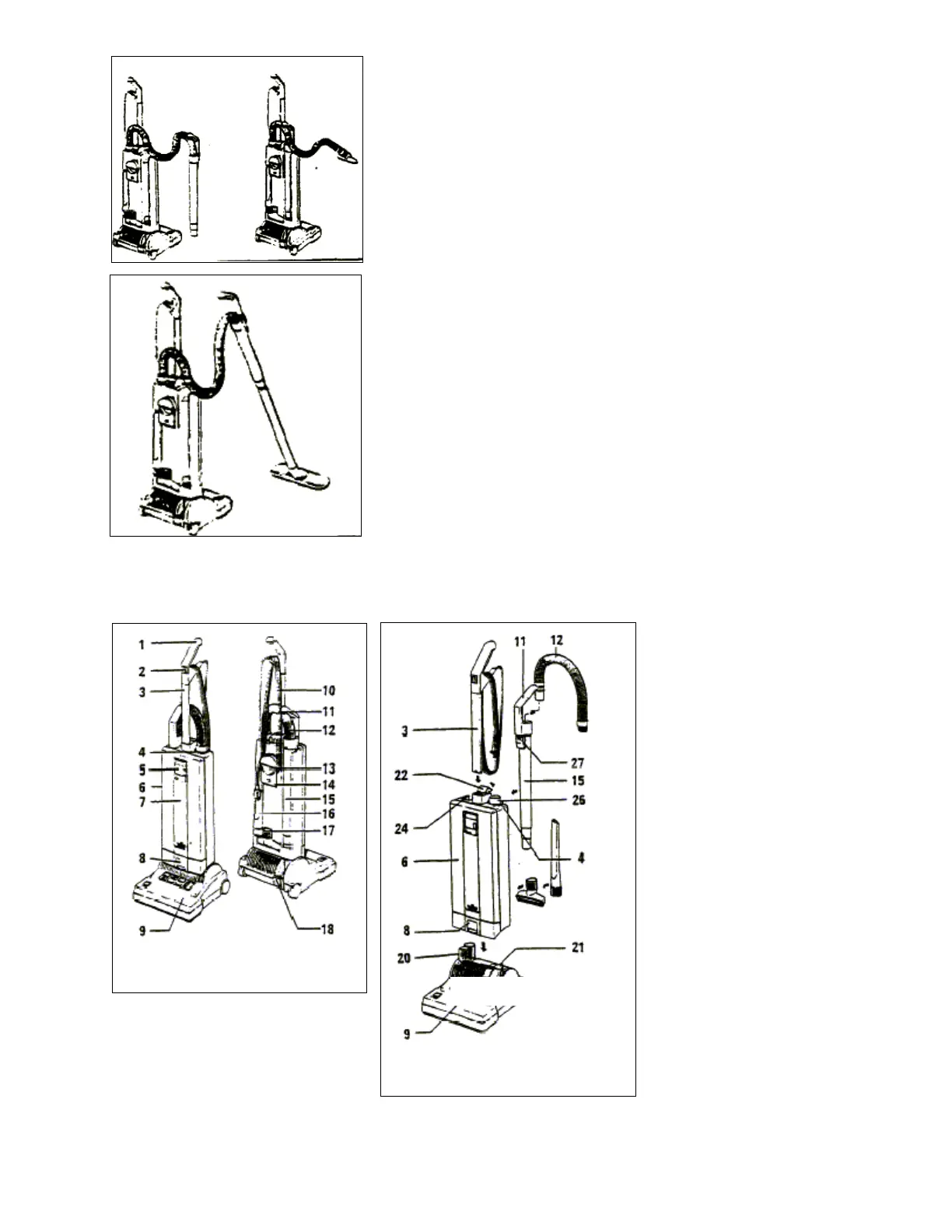To vacuum in corners etc., (Figure 5) take hold of the telescopic
handle grip. Lift it away from the machine and stretch out the hose.
After use insert the telescopic attachment tube into the back of the
machine. Raise the handle of the machine and the hose will automat-
ically retract. To use the hose without the tube as shown in the right
hand picture, the hose will pull out of the tube while the tube is fitted
to the machine. Alternatively, press the release catch (27) on picture
2 (see SR-12 Description - below).
To vacuum under beds (Figure 6) etc. the WINDSOR “SENSOR”
can be fitted with an additional straight tube and the floor nozzle.
The machine will then perform as a cylinder vacuum. Never run over
the cable with the brush/suction head.
Never run over the cable with the brush/suction head.
Always carry the machine over stairs and sills.
Figure 5
Figure 6
1. Handle grip
2. On/Off Swotch
3. Handle Assembly
4. Retaining Ring
5. Cover Release
6. Dust Bag Housing
7. Cover
8. Housing Release
9. Brush/Section Head
10. Cable
11. Telescopic Handle Grip
12. Hose
13. Carrying Handle
14. Cable Hook
15. Attachment Tube
16. Crevice Nozzle
17. Upholstery Nozzle
18. Foot pedal
20. Neck
21. Support Lever
22. Catch
24. Holder
26. Connecting Tube
27. Release Catch
SR-12 Description - 1
SR-12 Description - 2
Windsor Model SR-12 Description
