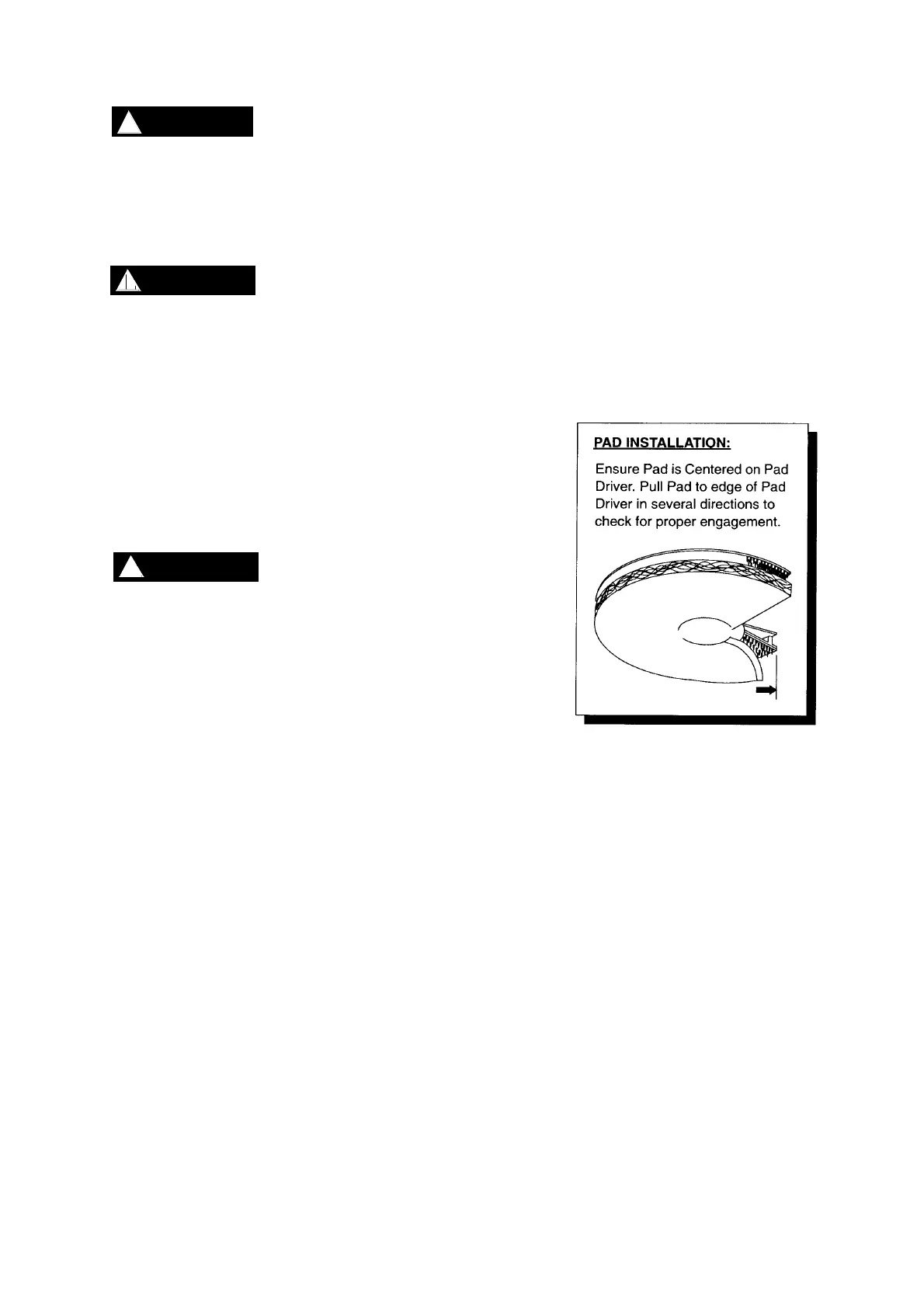OPERATION
STORM POLISHER 86221940 12/29/06
For indoor use only.
2-4
To prevent possible damage to the floor when
using the brush option, use water or other
approved cleaning solution while operating.
When using the pad option, always keep the
machine moving when in contact with the floor.
High starting torque. Hold machine firmly with
both hands.
1. Ensure that the pad driver or brush is installed
correctly and in good shape. Install or change
pad if necessary.
2. Plug the machine into a wall outlet as
described in the grounding instructions.
3. Lower the handle by unlocking the adjustment
handle and moving the handle into position.
Relock the handle when it is in a comfortable
position.
Insure that handle is locked in position before
starting machine.
4. Push the safety lock forward, unlocking the
switch levers.
5. With the safety lock forward, squeeze one or
both of the switch levers, turning the machine
on. (These levers can be operated
independently of each other). The safety lock
will not re-engage until both levers are
released.
6. To stop the machine, release both of the
switch levers.
NOTE: The machine is equipped with a circuit
breaker to protect the motor in the event an
overload condition occurs. The circuit breaker is
located on the rear of the motor. Push the reset
button to restart the machine. If the breaker trips
again, correct the cause of overloading before
proceeding.
! CAUTION
DAILY MAINTENANCE
1. Inspect power cord for wear. To prevent
electrical shock replace cords with frayed or
cracked insulation immediately.
2. Place machine in the storage position.
3. Check pad condition. Change if soiled or torn.
! WARNING
PAD DRIVER INSTALLATION
1. Lay machine back, exposing the under side.
2. Place pad driver on the motor lug and rotate
clockwise until engaged. To remove, turn
counter-clockwise.
! WARNING
