Winegard Air 360 Plus AR2-360, AR360AM, AR2360C, AR-360K Quick Start Guide
OPERATION
Run a channel scan to receive maximum
programming. A scan will find any new channels
that have been added in your area, plus find any
channels that have changed or moved since the
last scan. Steps to perform a channel scan vary
between televisions/compatible devices; below are
general guidelines to follow.
1
Ensure the antenna power supply
(wall plate) is in the “ON” position and
the green indicator light is illuminated.
2
Using the television remote, select MENU
and then SETTINGS.
3
Select CHANNEL SETUP.
4
Select ANTENNA or AIR depending on
your TV. Make sure you are not on CABLE.
5
Select CHANNEL SEARCH or CHANNEL
SCAN. Keep in mind that steps to perform a
channel scan may vary. If the wording from
your TV differs from the options shown,
refer to your TV user manual for help.
NOTE: Running a channel scan is NOT the same
as pressing Channel UP/DOWN on your
remote.
TIP: To receive maximum programming and keep
your channel line-up up-to-date, it is a good
idea to run a channel scan monthly, anytime
a channel is lost, and anytime you change
locations.
OMNIDIRECTIONAL HDTV/AM/FM ANTENNA + WIFI + 4G EXTENDER*(AM/FM on select models only)
NEXTGEN TV
™
Ready
(ATSC 3.0)
*When paired with compatible
Winegard Gateway (GW-1000 or GW-PRO1)
Printed in U.S.A. © 2022 Winegard Company
Rev 10-22 2452449
NEXTGEN TV is a trademark of Consumer Technology Association. AT&T and the Globe Logo are owned by AT&T Intellectual
Property.Verizon Wireless is a trademark of Verizon Trademark Services, LLC. T-Mobile, the magenta color, and the digits
design are registered and/or unregistered trademarks of Deutsche Telekom AG. All trademarks, registered trademarks and
logos are the property of their respective owners and are not affiliated with Winegard Company.
SCAN
FOR
WARRANTY
OR CALL
800-288-8094
Winegard Company 2736 Mt. Pleasant St.
|
Burlington, IA
MORE
PRODUCT
INFORMATION
For help, email help@winegard.com or call 1-800-288-8094







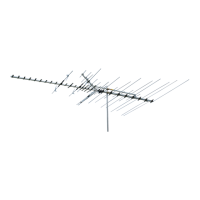




