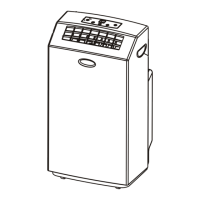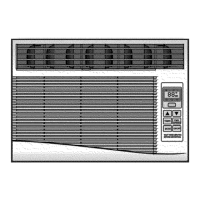Portable Air Conditioner
Use and Care Manual
Thank you very much for purchasing a Wintair Air Conditioner,
please read this Use and Care Manual carefully before installing
and using this appliance and keep this manual for future reference.
Muchas gracias por comprar un Aire Acondicionado Wintair.
Lea este Manual de Uso y Mantenimiento detenidamente
antes de instalary usar este electrodom stico y conserve
este manual para consultarlo en el futuro.
For service, call 1 877 465 3566
Para obtener servicio t cnico, llame al 1 877 465 3566
Aire Acondicionado Portatil
Manual de Uso y Mantenimiento
,