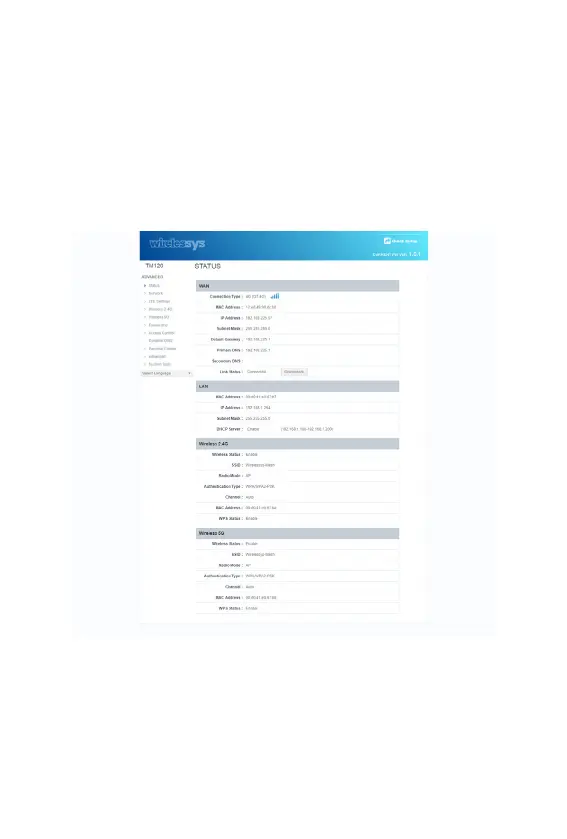STEP 6:
The Advanced page is shown on the left, with a full menu on the left
side of the page.
So far, if you currently only have a Wirelessys Mesh Router,
congratulations you have completed the quick setup, and enjoy
surng on the Internet.
If you have purchased a Satellite Router, proceed to the next step.