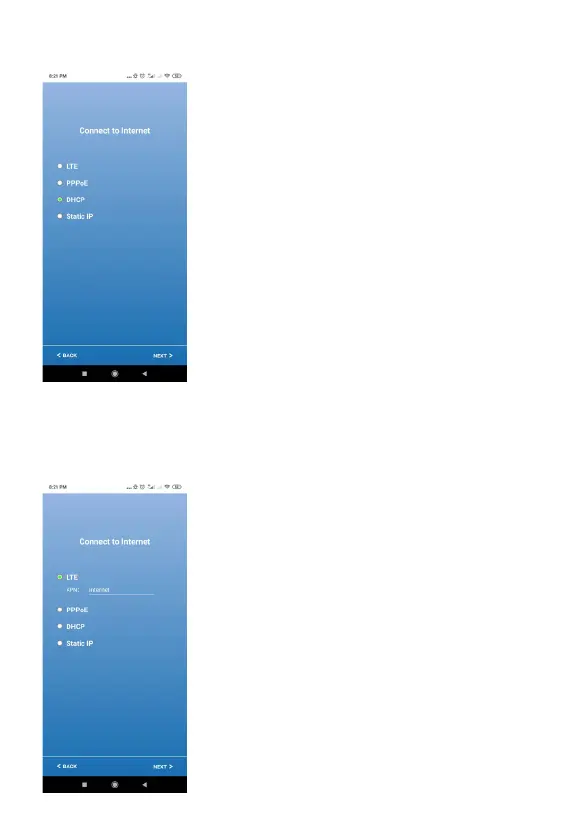STEP 21:
If you are using MR120 / TM120 and are
connected by Ethernet Cable, please select
the correct type of WAN / Internet according
to the actual situation.
» LTE: Use 4G LTE SIM card
» PPPoE: Dial-up connection; use xDSL modem.
(You need to enter the account number and
password provided by the telecommunications
network operator)
» DHCP: Obtain IP automatically; use a TV Cable
Modem, community network, or connect under
another router.
» Static IP: Static IP / Fixed IP; if you have applied
for a Static IP from a telecommunications network
operator, please enter the IP address, Subnet
Mask, Gateway, and DNS server provided by the
network operator.
Press
NEXT
> at the bottom right to continue.
STEP 22:
If using TM120 and a valid 4G LTE SIM card
has been inserted, please select LTE as
the connection method. The default value
of APN is usually "internet". (Automatically
obtained by the system)
If the carrier has provided APNs, follow
the carrier's instructions and enter the
designated APN.
Press
NEXT
> at the bottom right to continue