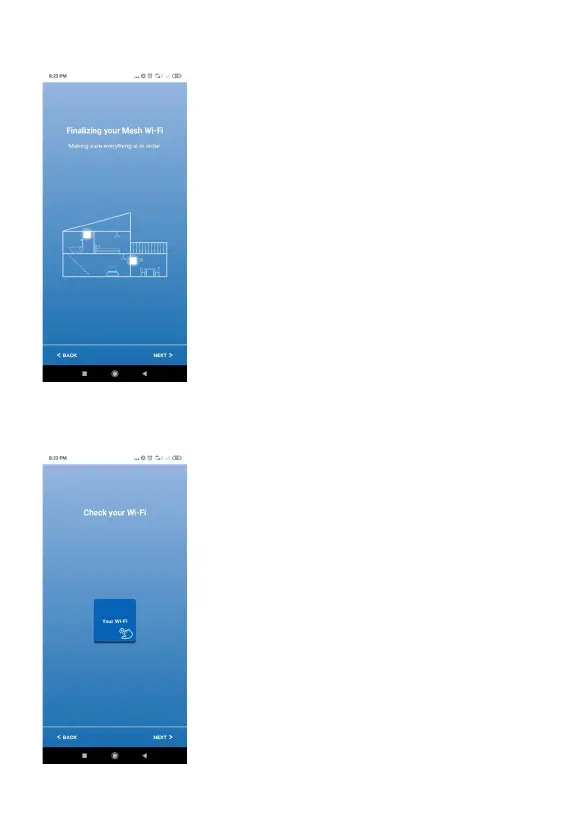STEP 23:
Finalizing your Mesh Wi-Fi setup process,
making sure everything is in order.
Press
NEXT
> at the bottom right to continue
STEP 24:
Please follow the instructions to check your
Wi-Fi setting:
Press “
Your Wi-Fi
” button on screen
> go to Settings page > Wi-Fi page > Find
the Wi-Fi network name you just setup >
Join the Wi-Fi > Input the password >
Press
OK
after the connection is successful.