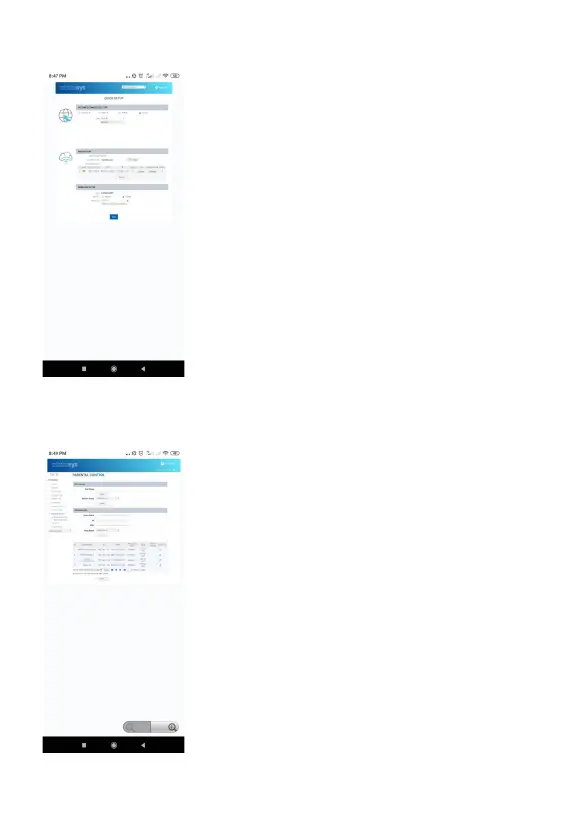STEP 47:
Press the “
Quick Setup
” button in the upper
right corner of the WEB management page.
This page is shown “
Quick Setup
” of the
Mesh Router, you can review and setup all
Mesh Routers status in this page.
STEP 48:
This page is shown “
Parental Control
” of the
Mesh Router.
All Wi-Fi clients are displayed at the bottom
of this page, Parental control only works with
Wi-Fi clients.