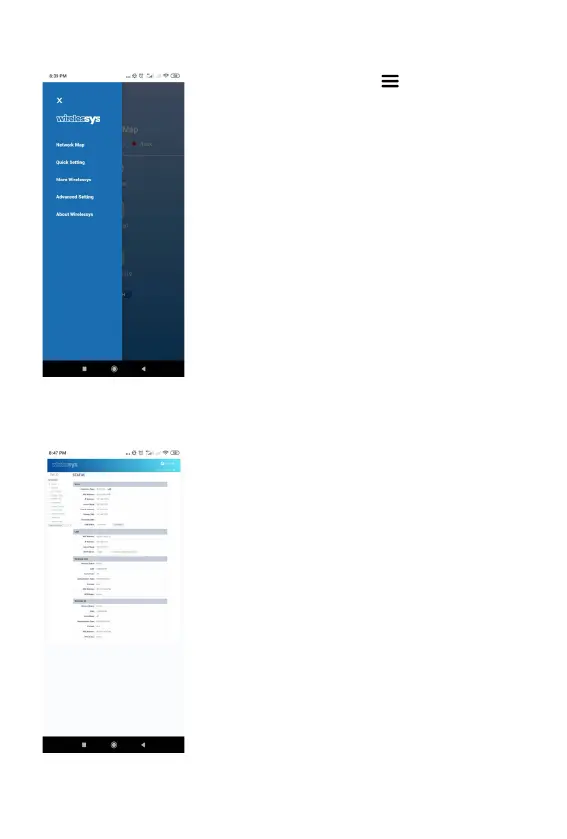STEP 45:
Press the menu symbol in the upper left
corner
The menus are displayed:
■ Network Map
■ Quick Setting: Set WAN / Internet type
and wireless network name / password.
■ More Wirelessys: Add Wirelessys
Router (Satellite) to the mesh network.
■ Advanced Setting: Enter the router
WEB management page, you can do
advanced settings and check more
information.
■ About Wirelessys: Version information.
STEP 46:
After pressing “
Advanced Setting
” in the
menu, you will enter the router's WEB
management page, you can do advanced
settings and check more information.
This page is shown “
Status
” of the Master
Mesh Router.