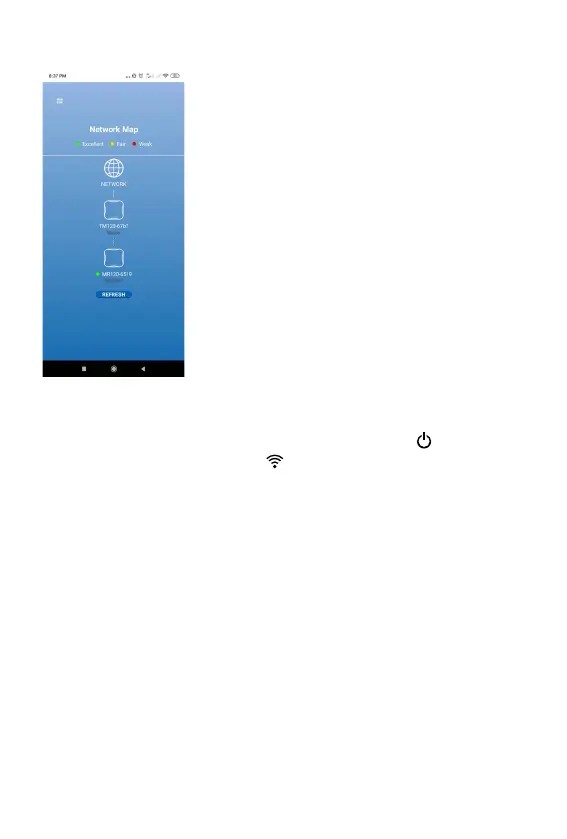STEP 44:
Network Map:
Here you can observe the wireless signal
strength of the connection between the
Wirelessys Mesh Router:
Green: Excellent
Yellow: Fair
Red: Weak
If the wireless signal strength of the Satellite
Router is displayed as Weak, please try
to adjust the placement of the Satellite
Router and move as close as possible to the
direction of the Master Router to obtain better
connection quality.
After completing all Mesh Router settings,
please wait patiently for all Mesh Router's
Power / Status indicator and Wi-Fi
indicator to return to solid on (around 5-10
minutes), then you can see the complete
Network Map.