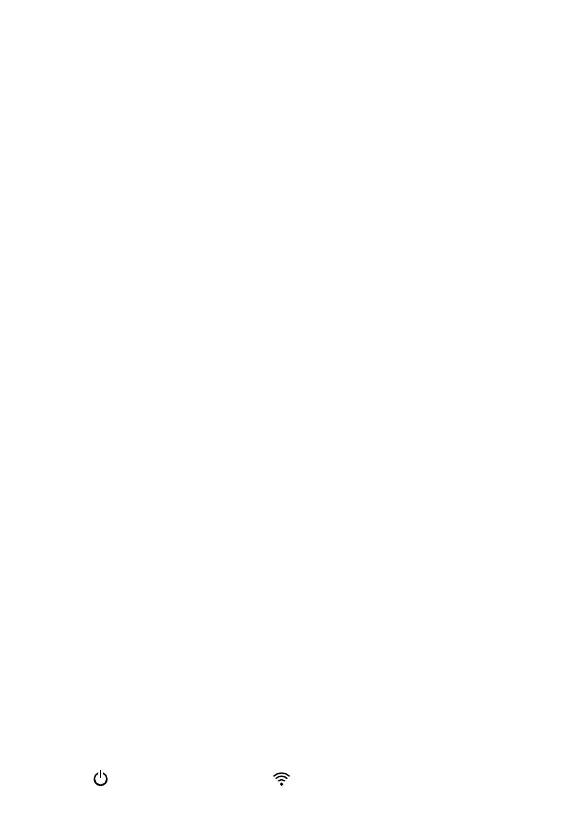Q1. How to start installing Wirelessys Mesh
Router?
A1-1: If you have both TM120 and MR120, you should select
TM120 as the Master router and MR120 as the Satellite
router.
If you have multiple MR120 at the same time, please
select one of them as the Master router and the other
MR120 as the Satellite router.
A1-2: If you choose TM120 as the Master router, please
prepare a 4G LTE SIM card with unlocked PIN code.
Please confirm that the 4G LTE data traffic plan of this
SIM card is valid, and gently insert the SIM card into
the card slot.
(
Note
: The SIM card can be inserted and removed only
when Router is not powered on.)
(TM120 support mini-SIM (2FF) only, Use a riser card
when the size does not match)
If you choose MR120 as the Master router, please use
Ethernet Cable. One end is connected to the WAN port
of the MR120 Master, and the other end is connected
to a valid Internet network, such as ADSL, VDSL and
Cable Modem LAN port.
A1-3: Plug power adapter for each Router, then download the
Wirelessys APP, or prepare your computer.
** Please note!! The first Router installed using the
Wirelessys APP will be set as the Master router, and
other routers added will be set as Satellite routers.
A1-4: When setting for the first time, please place all Mesh
Router (including Master & Satellite) within 2m from the
mobile phone, and then follow the process indicated by
the APP step by step. After completing all Mesh Router
settings, please be patient The Power / Status indicator
and Wi-Fi indicator of the Mesh Router are both
