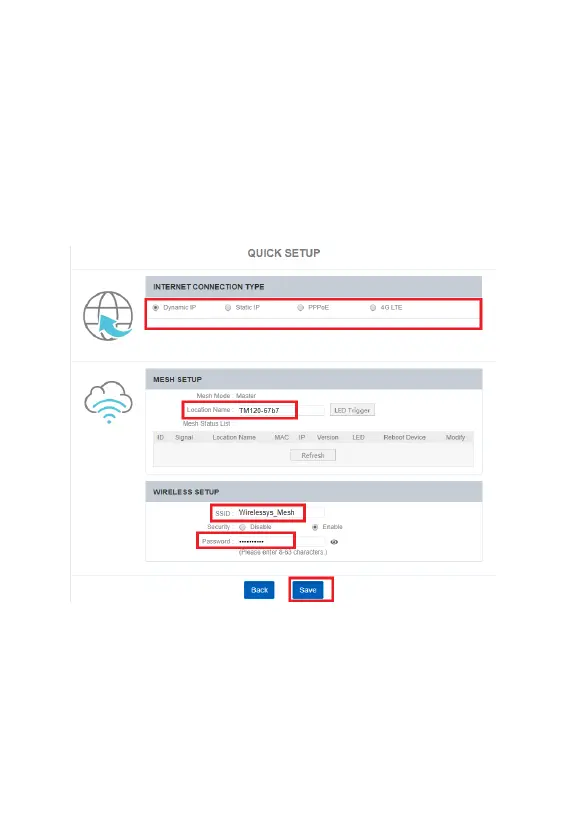STEP 4:
Please set on the QUICK SETUP webpage:
1) Select the correct Internet Connection Type
2) Give your Master Router a good name
3) Give your Wi-Fi network a good name
4) Set a good password for your Wi-Fi network
5) Press the Save button to save