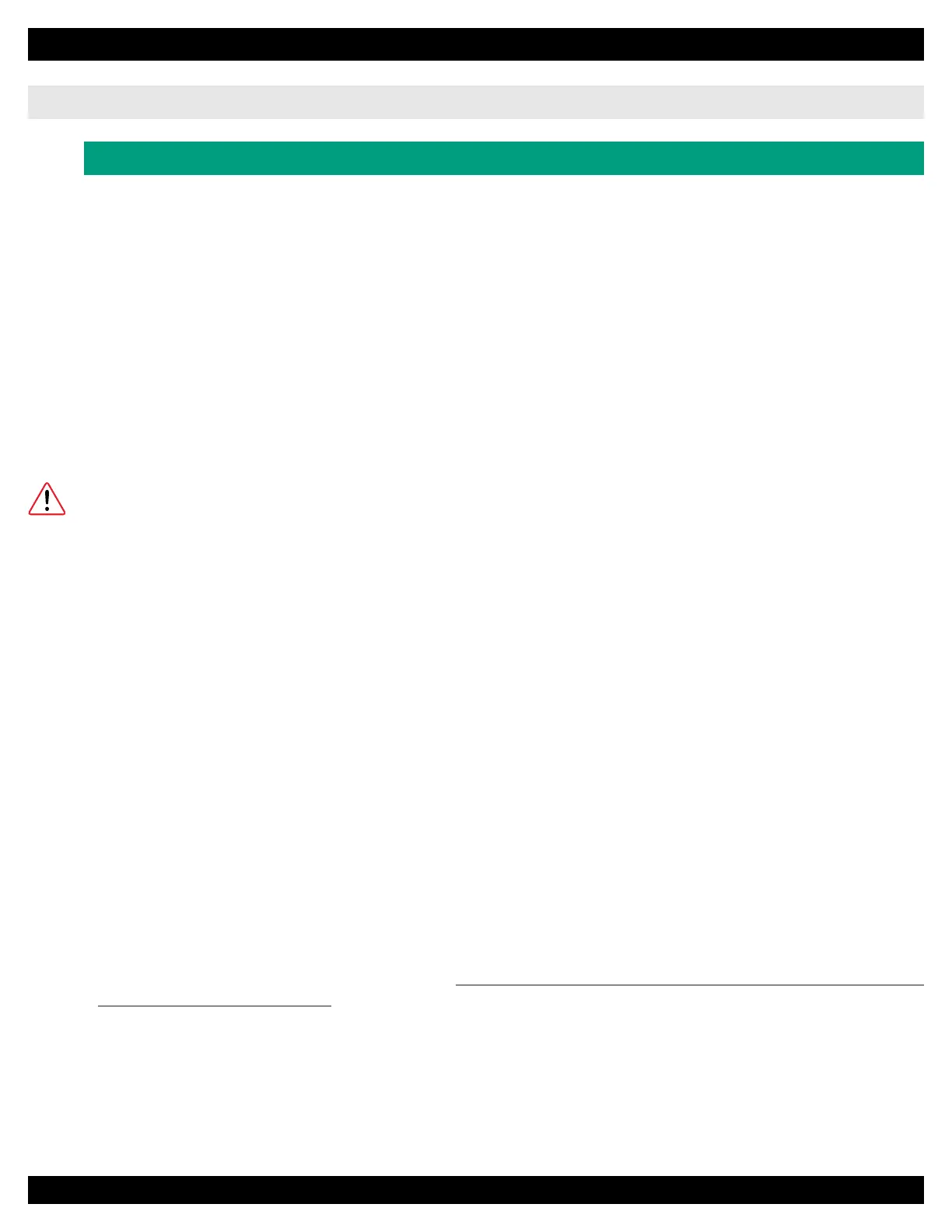P.O. Box 10 • Oregon, WI 53575 • Ph: 608.835.3106 • Fx: 608.835.7399 • wiscoind.com • wiscomade.com
OPERATION:OPERATION:
BAKING INSTRUCTIONS
Turning the Oven ON
• Push the control knob to turn the oven on. The prompting buzzer will make a sound.
Quick One-touch Setting with Time & Temperature Memory
• The oven will automatically start at the last used time and temperature setting if the control knob is not
turned or pushed within 5 seconds. If the unit has been unplugged, the default is 500˚F for 15 minutes.
Selecting Bake Time
• With the bake time flashing, turn the control knob clockwise to increase the bake time and
counterclockwise to decrease the bake time. The maximum bake time is 30 minutes.* If a longer time is
needed, turn the control knob clockwise again before original set time is done.
* HOLD FEATURE: This oven has the ability to remain on for continuous operation. To activate this feature,
turn the control knob just past 30 minutes or just under 1 minute when selecting bake time.
CAUTION: When oven is not in use, be sure to turn the Hold Feature OFF.
• Once the desired bake time is displayed, push the control knob once to display the bake temperature.
Selecting Baking Temperature
• Turn the control knob clockwise to increase the baking temperature and counterclockwise to decrease the
baking temperature. The temperature can be regulated in 25˚F increments. The minimum baking
temperature is 150˚F, and the maximum is 650˚F.
NOTE:
• After the baking temperature is selected, the oven will automatically start if the control knob is not
turned within 5 seconds. Otherwise, the button can be pushed a third time to start baking.
• The baking temperature cannot be changed once the oven has started.
• The oven's TEMP light will flash until it has reached the desired pre-heat temperature.
Adding/Subtracting Bake Time
• Time can be added or subtracted while the oven is operating.
• Turn the control knob clockwise to increase the bake time and counterclockwise to decrease the bake
time.
Turning the Oven OFF
• If the control knob is pushed during the baking cycle, the oven will shut off.
• The oven’s display will flash during the last 15 seconds of the baking cycle. The prompting buzzer will then
beep five times, and the oven will turn off. The cooling fan will remain running for several minutes
after the oven has turned off.
Error Codes
If the digital readout should display either of the following error codes, please give us a call.
• The code E1 will appear on the LED display when there is an open circuit in the temperature sensor circuit;
a replacement temperature sensor may be needed to correct this.
• The code E2 will appear on the LED display when the temperature sensor circuit is shorted; a replacement
temperature sensor may be needed to correct this.
