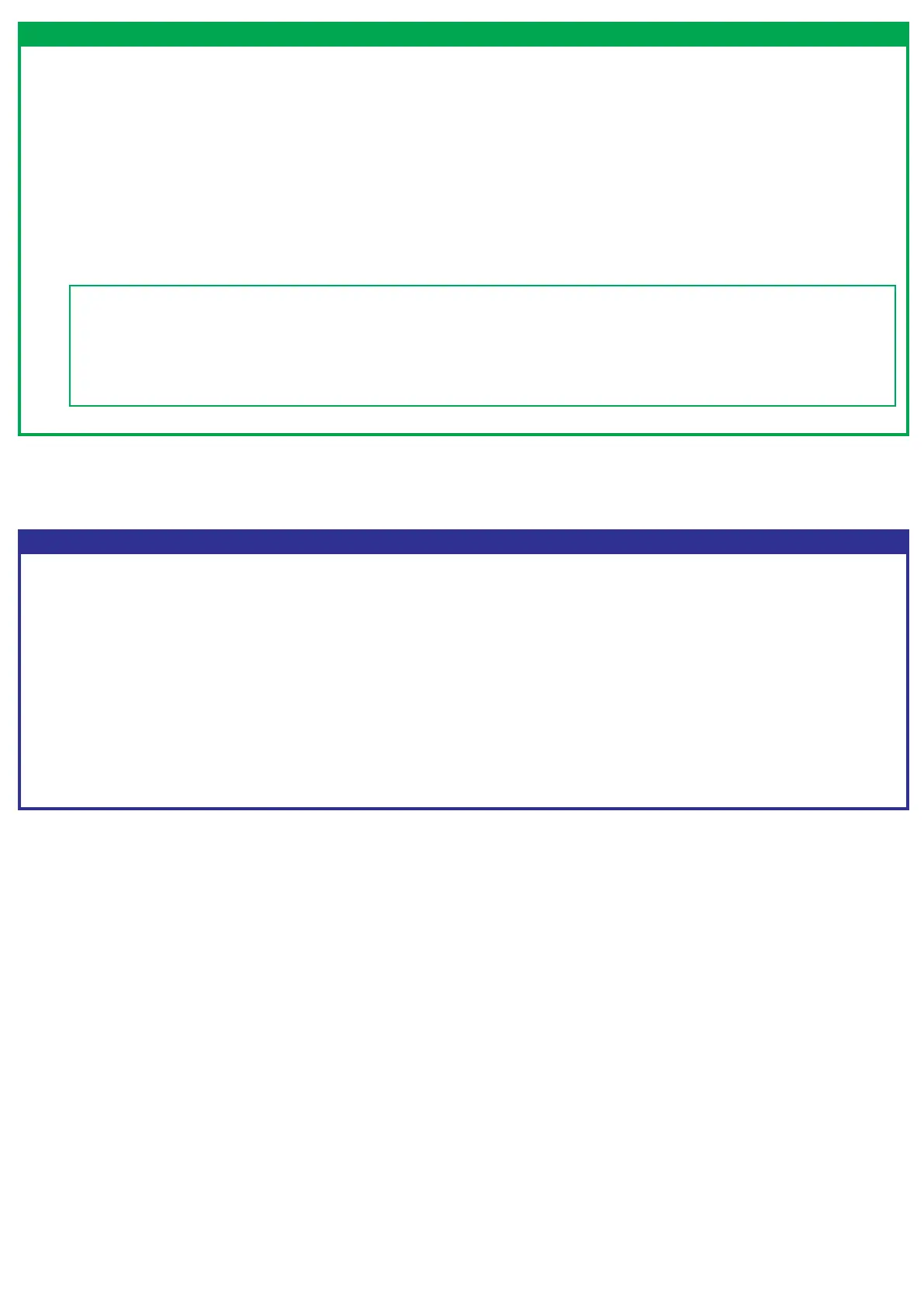PROGRAMMING (CONT.)
DELETING
7.
a)
b)
c)
d)
8.
a)
b)
Please review the Instruction sheet regarding the WisePIR for further technical information.
Position 3 of the 4 batteries into the PIR, ensuring the polarities are correct. (this will make the next stage easier)
Press the corresponding programming button (M1, M2, M3 or M4) in the WiseBox TWICE, holding down on the second
press.*
While still holding the programming button, push the fourth and nal battery into the PIR.
the buzzer will sound intermittently to show programming is successful.
Repeat the process for as many PIRs that are required. If more than 1 PIR is added to the same circuit, the lights will turn
off once the rst PIR to be triggered runs out of time.
Important!
If the WiseBox switches On and Off every time the sensor has been triggered, please delete the PIR by
repeating section 7, replacing step b as follows:
b) Press the MT button inside the WiseBox TWICE, holding down on the second press.
*If the PIR is being programmed to all circuits in the WiseBox, then step B needs to be changed so ‘MT’ is pressed once
instead of twice. Steps A, C and D needs to be repeated as before.
How to delete a single memorised switch.
Press the MT button twice, and then hold. While holding, press the switch button that you would like to delete.
The switch button will no longer control that channel.
How to delete everything programmed from a WiseBox.
Press the Mt button three times within 3 seconds. On the third press, continue to hold for 10 seconds.
Every switch programmed to the WiseBox will now be deleted.
wise controlswisebox
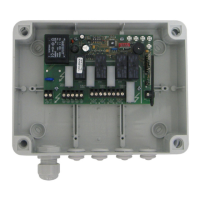