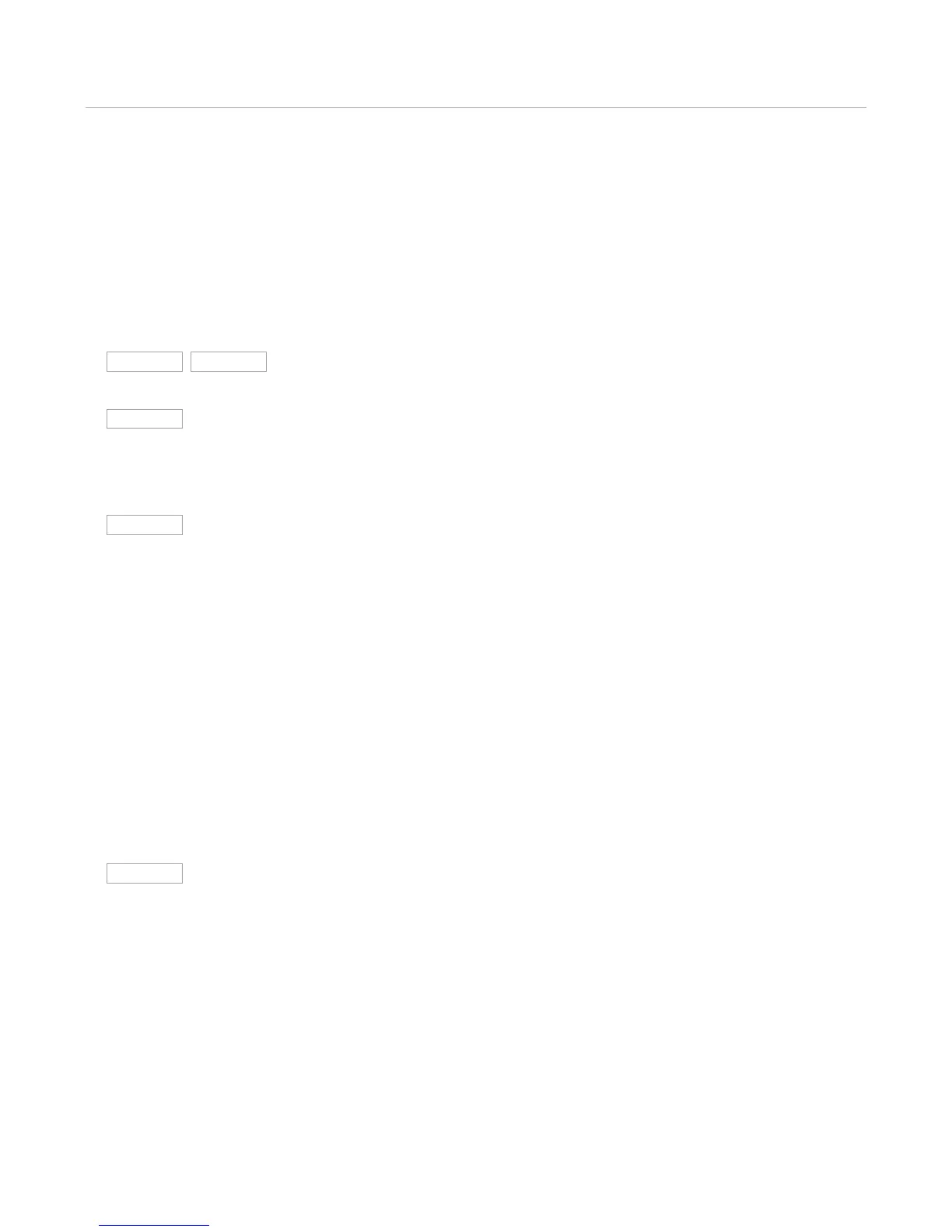Convection Microwave Oven Operation 15
wolfappliance.com
Timer
T
he convection microwave oven features an independent
timer that can be set up to 99 minutes, 99 seconds.
Suppose you want to time a 3-minute phone call:
1) Touch TIMER. The display will show:
2) Enter time by touching numbers 3 0 0.
3) Touch START/QUICK ON.
4) The timer will count down until the timing cycle ends,
an audible tone will sound and the display will show:
5) To cancel the timer, touch STOP/CLEAR.
Add Minute
The add minute feature allows you to cook for a minute at
100% by simply touching ADD MINUTE. You can also
extend cooking time in multiples of 1 minute by repeatedly
touching ADD MINUTE during manual cooking.
Suppose you want to heat a cup of soup for one minute:
1) Place soup in microwave-safe dish on turntable.
2) Touch ADD MINUTE.
3) One minute will count down, an audible tone will sound
and the display will show:
• Touch ADD MINUTE within 1 minute after cooking,
closing the door, touching STOP/CLEAR or during
cooking.
• The add minute feature cannot be used with sensor,
sensor cook, defrost, convection broil, convection
roast or convection bake.
END
END
3.00
TIMEENTER
Quick On
T
he quick on feature allows you to cook at 100% power
by touching and holding the START/QUICK ON pad
continuously. Quick on is ideal for melting cheese,
bringing milk to just below boiling. The maximum cooking
time is 3 minutes.
Suppose you want to melt cheese on a piece of toast:
1) Place toast on microwave-safe dish on turntable.
2) Touch and hold START/QUICK ON. The cooking time
will begin counting up.
3) When the cheese is melted as desired, discontinue
holding START/QUICK ON. Oven stops immediately.
• Quick on can only be used three times in a row. If more
times are needed, open and close the door or touch
STOP/CLEAR.
• Note the time it takes for frequently used foods and
program that time for future reference.
Time Adjustment
To add more time to sensor, sensor cook, defrost, convec-
tion broil, convection roast or convection bake settings,
touch POWER LEVEL once before touching your choice of
pads.
To reduce the time for cooking in sensor, sensor cook,
defrost, convection broil, convection roast or convection
bake settings, touch POWER LEVEL twice after touching
your choice of pads.