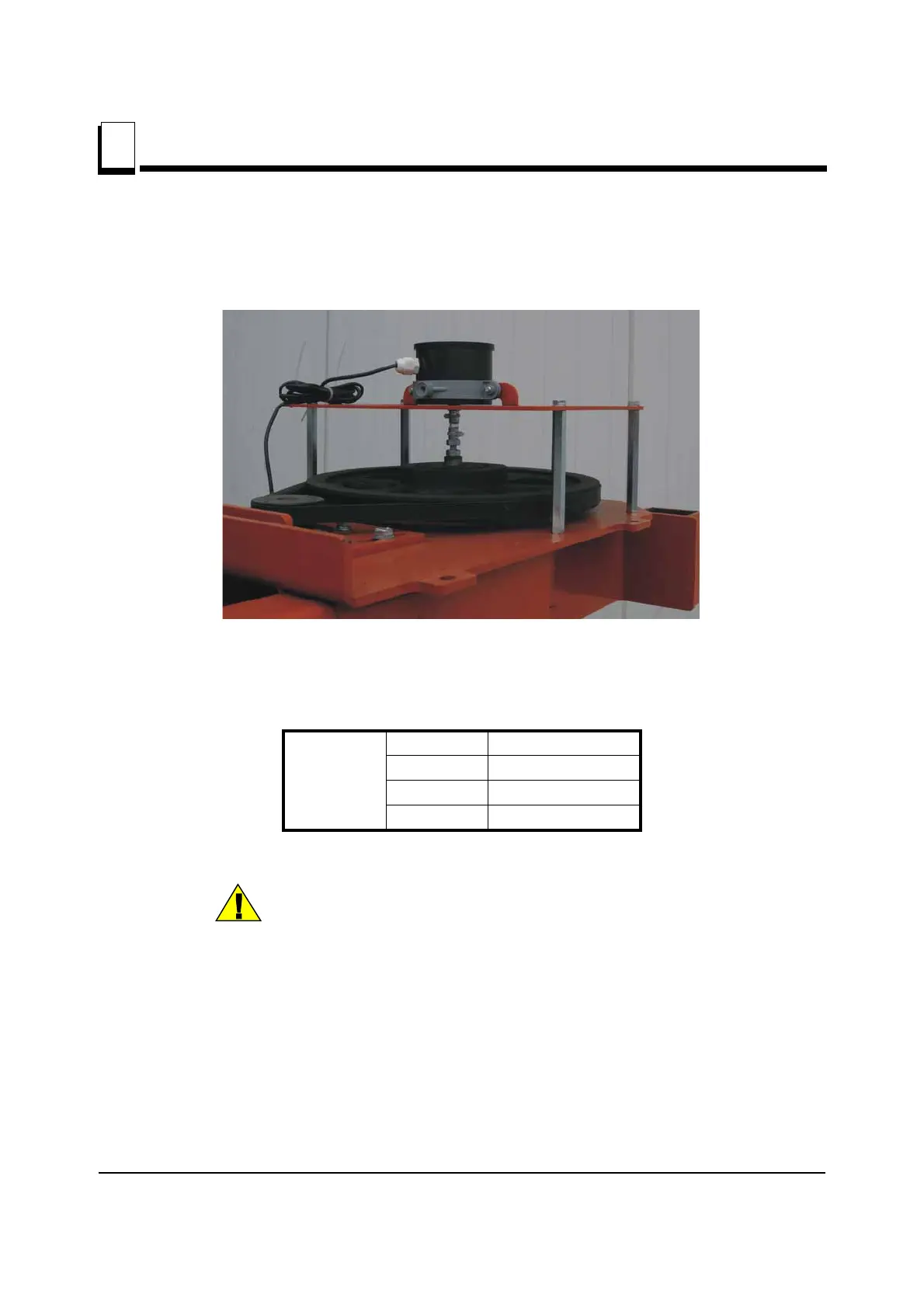INSTALLATION
SW-10 Controller Installation Procedure on the LT15 Sawmills
1
1-2 SW-10doc111419 INSTALLATION
3. Install the encoder.
See Photo 1-1.
4. Route the encoder wire inside the mast to the controller. Connect wires to the encoder
terminals according to the table below.
CAUTION! If the encoder impulses counting direction is not
consistent with the real one, the controller will not work
correctly (the saw head height on the controller display is
rising during saw head downward movement) - then the
connection of wires to W1 & W2 inputs should be inverted.
PHOTO 1-1
Encoder In1 White
In2 Yellow
[+] Brown
[-] Green
TABLE 1-1
