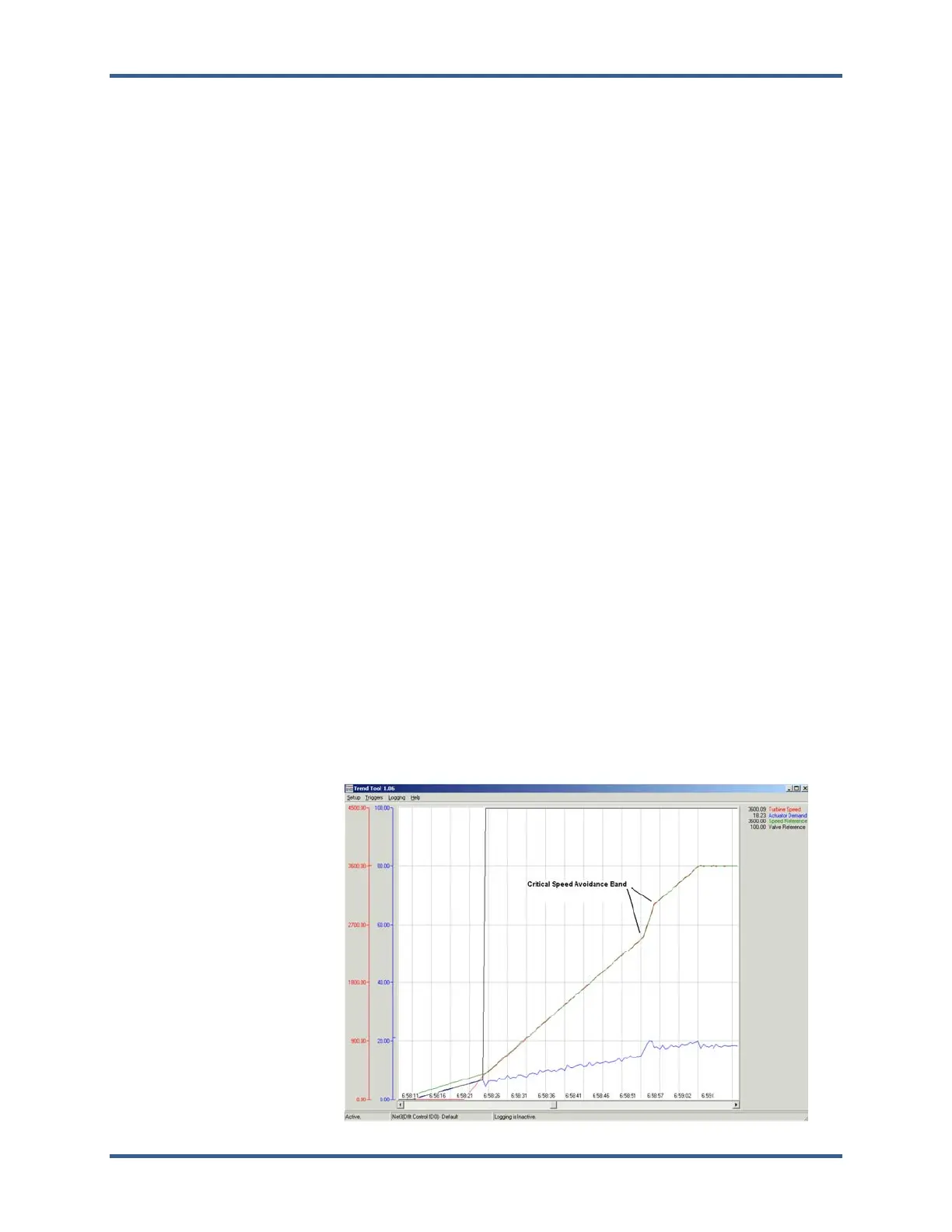Manual 26694 2301E-ST
Woodward 81
9. SPM-A Synchronizer To use a synchronizer to synchronize a generator, one analog input #1 or
#2 must be configured as Synchronizer Bias Signal Input.
The synchronizer input is used to match the prime movers speed and
generator phase with bus that it is being paralleled to. Analog input #1 at
terminals 19, 20, and 21 (or Analog input #2 at terminals 22, 23, and 24)
can be used as the synchronizer input. The sensitivity of the synchronizer
can be adjusted.
10. KW Droop / Actuator
Position Droop
Operation
KW Droop or Actuator Position Droop mode.
The 2301E-ST should be connected to the generator through the internal
load sensor using the PTs and CTs. When using the optional 52G
BREAKER discrete input is open, Droop will be the control mode. In the
Droop mode, the load sensor provides feedback to the speed control to
decrease the speed reference based on load. Raise or Lower discrete
inputs can be used to control the amount of load on the generator, when
tied to the utility bus. The controls power sensor output can be monitored
via serial communication or through the control’s analog readout. If
required, any of the control’s four relay outputs can be configured as power
level switches to drive auxiliary devices or indicators.
11. Isochronous Load
Control Operation
ISOCHRONOUS mode
The operator can control the speed reference with the Raise or Lower
discrete inputs. In this mode, the 2301E-ST will operate in isochronous
operation or in isochronous load sharing operation.
The 2301E-ST includes an analog load sharing network input, which is
compatible with Woodward’s 2301A line of controls. The control’s soft load
/ unload transfer function can also be configured to rate limit unit loading
and unloading.
12. Critical Speed Critical Speed Avoidance
In many turbines, it is desirable to avoid certain speeds or speed ranges (or
pass through them as quickly as possible) due to excessive turbine vibration
or other factors. During programming, one critical speed avoidance band
may be selected. This band may be any speed range that is less than the
minimum governor speed setting. Within a critical speed range, the 2301E-
ST moves the speed setpoint at the critical speed rate programmed and
does not allow the speed setpoint to stop within the critical speed avoidance
band. If the turbine is accelerating through a critical avoidance band and
excessively high vibrations are experienced, selecting the speed setpoint
lower command will bring the unit back to the lower limit of the band. Refer to
Figure for an example of the critical speed avoidance.
Figure 4-5. Critical Speed Avoidance Band
