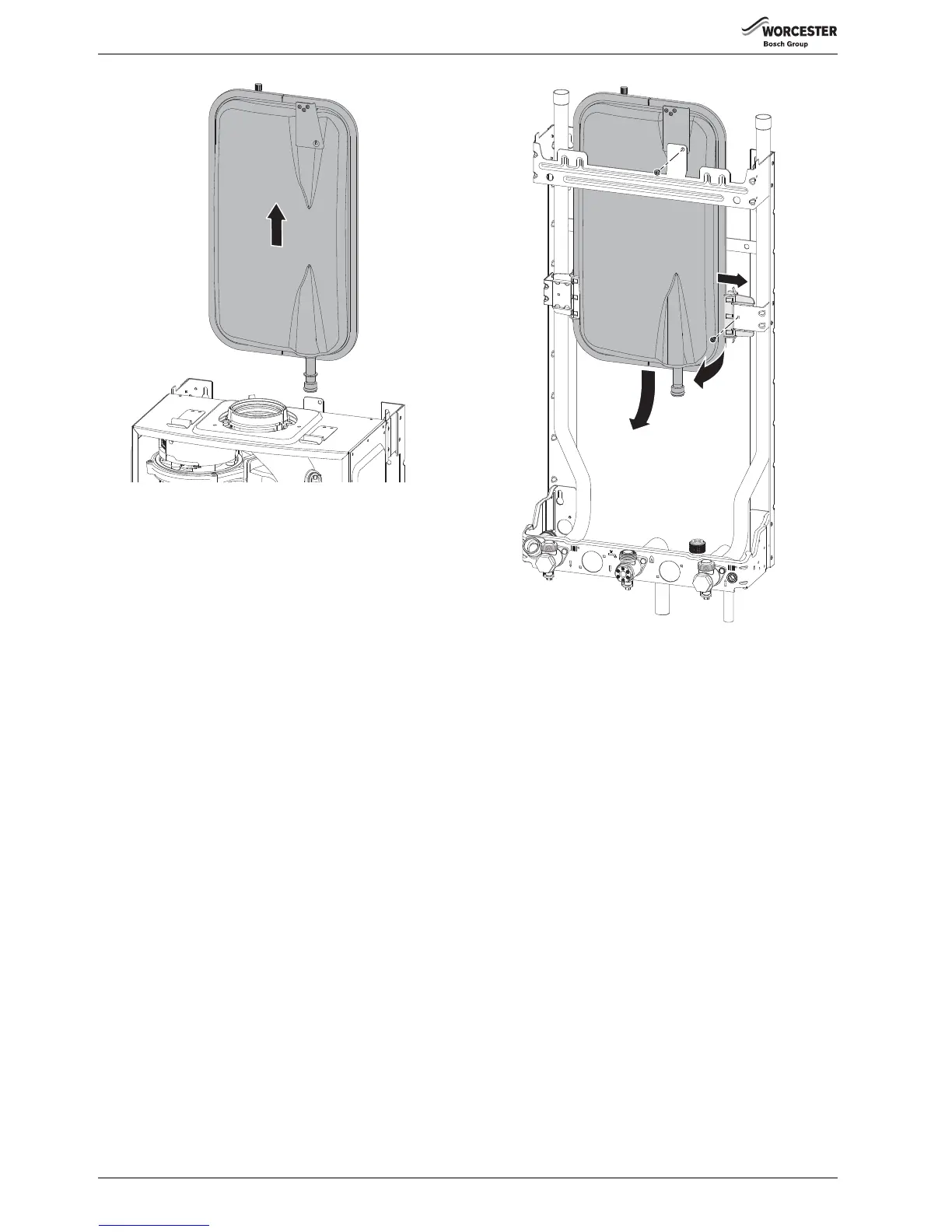SERVICE AND SPARES
Greenstar i System Compact - 6 720 807 726 (2013/05)52
Fig. 116
EXPANSION VESSEL REPLACEMENT (REMOVE BOILER)
▶ Isolate the power from the boiler.
▶ Isolate the systems and gas connection using the service valves.
▶ Drain the boiler.
▶ Disconnect the electrical supply and any external controls.
▶ Disconnect the flue from the boiler.
▶ Undo the connections to the boiler at the service valves.
▶ Lower the control panel into the service position.
▶ At the pump manifold, release the clip and disconnect the expansion
vessel.
▶ Lift the expansion vessel up to clear the pump manifold connection.
▶ Secure the expansion vessel to the wall frame by the bracket at the
top.
▶ Undo the two screws at the bottom of the case.
▶ Release the clips at the top of the case and slide the case towards you
to remove.
▶ Disconnect the pipes and syphon discharge hose from the plumbing
manifold.
▶ Lift the boiler off the wall frame.
1.Remove the screw retaining the expansion vessel to the wall frame.
2.Remove the screw securing the right hand expansion vessel mount.
3.Slide the mount to the right to release the expansion vessel.
4.Pull the expansion vessel towards you.
5.Pull the expansion vessel down to remove.
Fig. 117 Removing the expansion vessel
▶ Replace the expansion vessel in the reverse order.
▶ Ensure that the expansion vessel is fixed in the upper position.
▶ Follow the procedures in this manual for commissioning this product.