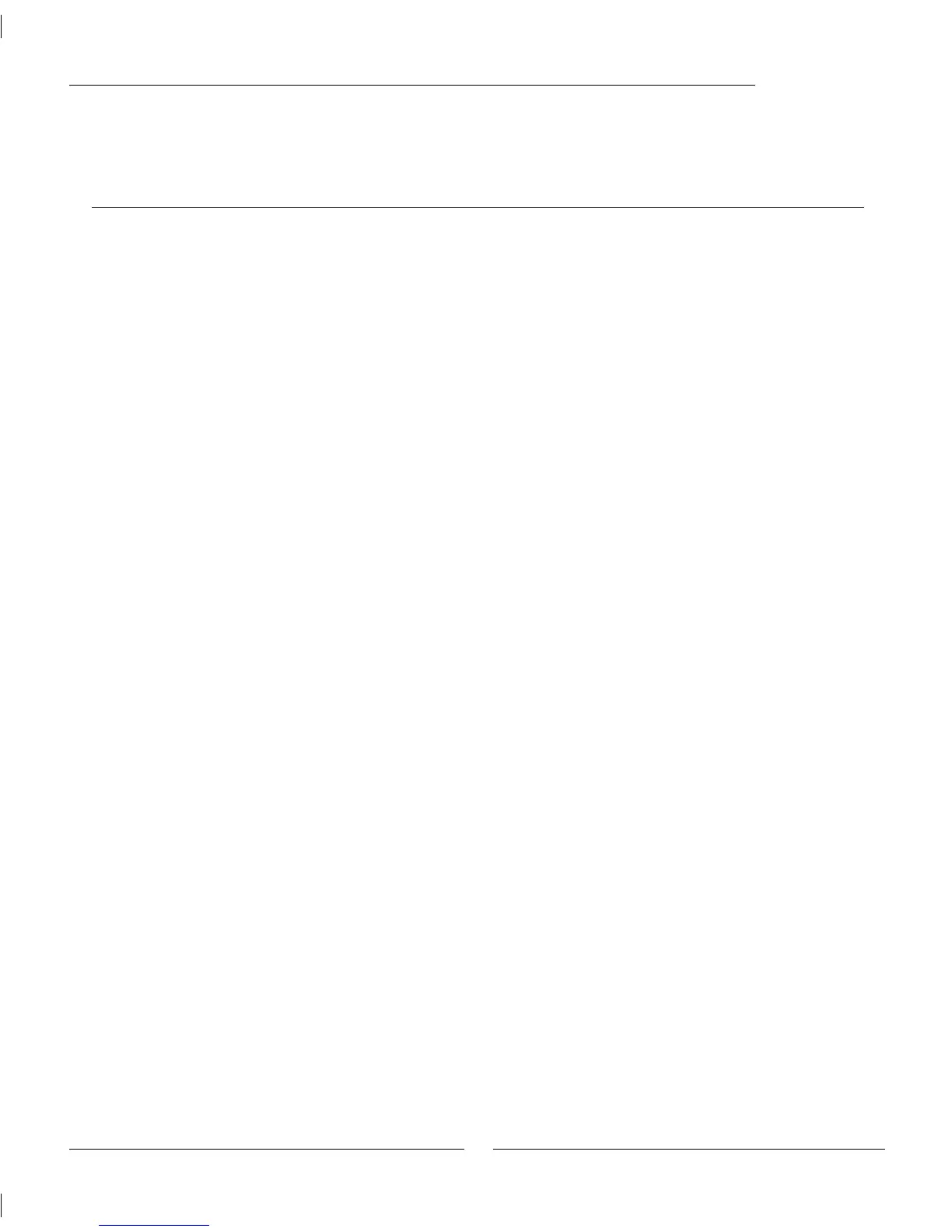3
Table of Contents
Table of Contents
FOR THE USER..................................................................................................... 4
Important information ........................................................................................................................... 4
How a heat pump works ........................................................................................................................ 5
Technology in and around the heat pump ...........................................................................................................................5
Component parts of the heat pump......................................................................................................... 7
Greensource A/W heat pump 6, 7 and 9.5 kW ....................................................................................................................7
Control unit Rego 800 ........................................................................................................................... 8
Automatic defrosting ...........................................................................................................................................................8
The control unit’s operating mode .......................................................................................................................................9
The control unit’s control method for heating ....................................................................................................................10
Control panel ...................................................................................................................................... 11
Status LED .......................................................................................................................................................................11
Menu dial .........................................................................................................................................................................12
Power switch (ON/OFF) ..................................................................................................................................................12
Menu display ....................................................................................................................................................................12
How to use the control panel .............................................................................................................................................12
Symbol overview ...............................................................................................................................................................12
Menu levels ........................................................................................................................................ 13
Menu ................................................................................................................................................. 13
Menu overview .................................................................................................................................................................13
Set the heating ..................................................................................................................................................................14
Extra hot water .................................................................................................................................................................14
Temperatures ....................................................................................................................................................................15
Advanced menu .................................................................................................................................. 16
Overview .........................................................................................................................................................................16
Set the heating ..................................................................................................................................................................17
Set the desired room temperature ......................................................................................................................................19
Time limited settings.........................................................................................................................................................19
Heating season .................................................................................................................................................................20
Heating, maximum operating time for hot water requirement...........................................................................................20
Hot water settings .............................................................................................................................................................21
Timers ..............................................................................................................................................................................22
Setting the clock ................................................................................................................................................................22
Alarm log .........................................................................................................................................................................23
Access level .......................................................................................................................................................................23
Return to factory settings...................................................................................................................................................23
Deactivate alarm buzzer ...................................................................................................................................................23
Program version ...............................................................................................................................................................23
Maintenance ....................................................................................................................................... 24
What to do if a fault occurs .................................................................................................................. 26
Dimmed menu display ......................................................................................................................................................26
Emergency operation ........................................................................................................................................................26
All alarms and warning windows .....................................................................................................................................27
Technical information .......................................................................................................................... 33
Factory settings .................................................................................................................................................................33
Technical information ......................................................................................................................................................34
Sound levels ......................................................................................................................................................................34
Sensor table ................................................................................................................................................. 35