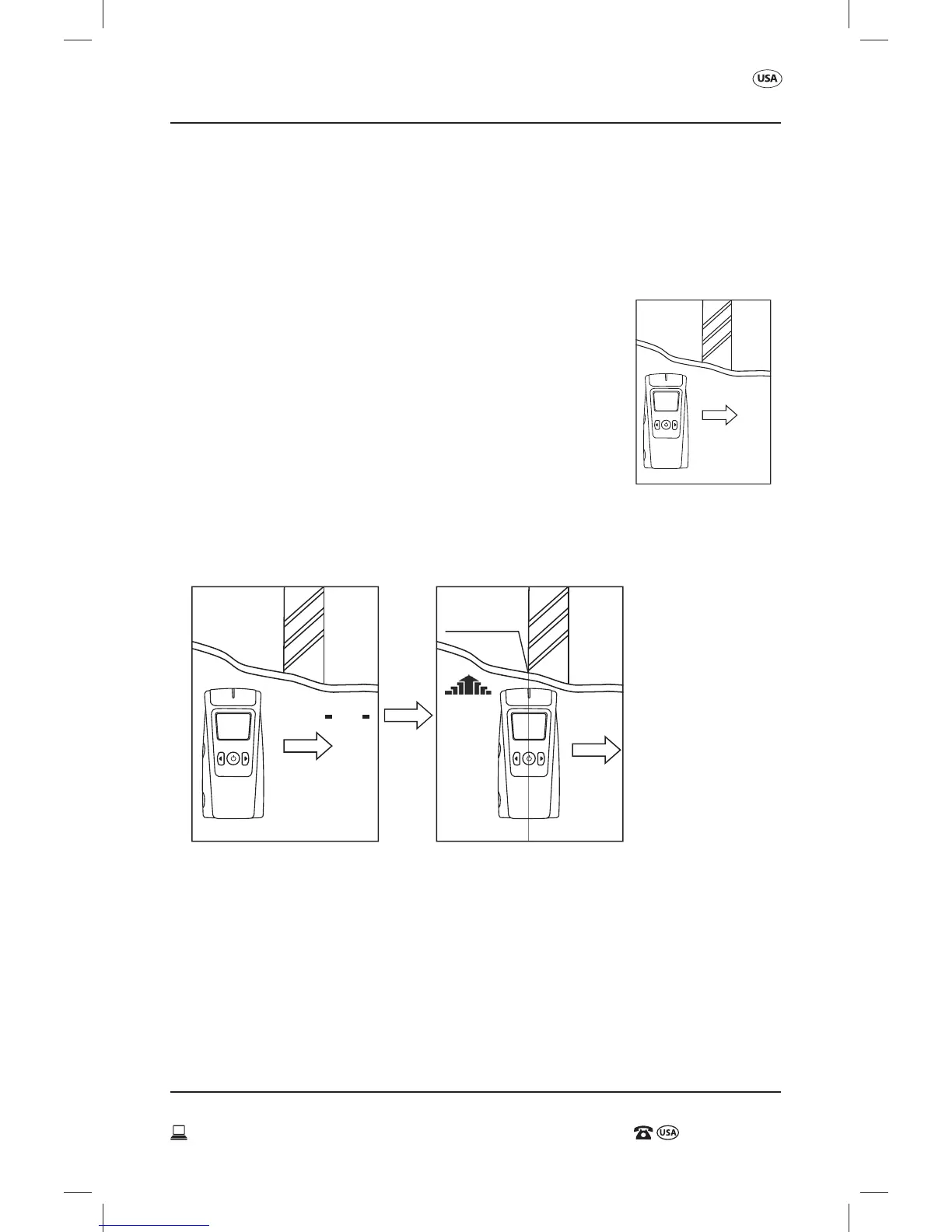AFTER SALES SUPPORT
1 866 558 8096
service@eurocentra.net
MODEL: 46857-15 PRODUCT CODE: 46857 03/2015
8
Searching for/detecting the concealed object
Note:
The searching/detecting procedure is the same in all 4 modes
and is clarified on the basis of the illustrations. The found
object must be passed over twice with the device, in each
case. The passing over takes place in opposite directions.
After calibration, slide the device slowly and in a horizontal
direction along the wall (see illustration). Do not lift or tilt the
device.
a) Display only shows the mode = no object in the vicinity
When you are approaching the sought object, the first bars in the LC display will
fill. With a full bar diagram, please place a mark on the point (see illustration).
b) Increasing bars in display = the device is approaching the object
Mark
this point
456%'*/%&3 %&5&$5*/($0/$&"-&%0#+&$54
