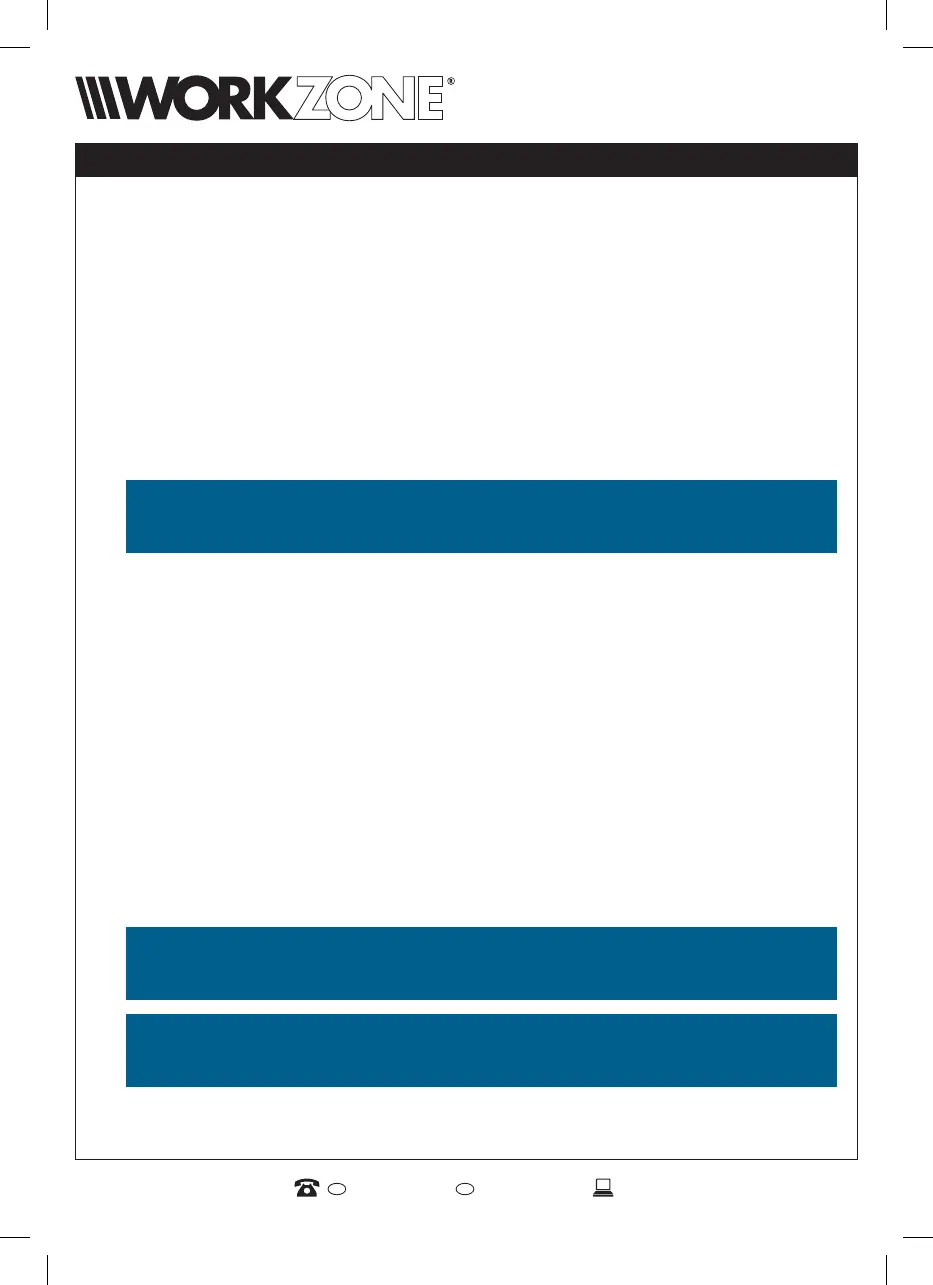GB IRE
WZEN 200151 649 1500 1890 946244 www.einhell.co.ukAFTER SALES SUPPORT
EASY STEPS TO GETTING STARTED - CONTINUED
2) Inserting the staples or nails (Fig. 2-6)
• Remove the Mains Plug from the wall socket.
• Press the lever (a) on the magazine slide (4) downwards (Fig. 2).
• Pull the magazine slide (4) to the rear as far as the stop (Fig. 3).
• Fill the magazine with staples (Fig. 4-b & 5).
• When you ll the magazine with nails, make sure that these
rest against the left inner side (Fig. 4 & Fig. 6) of the magazine.
• Then slide the magazine slide back in until it stops and snaps
noticeably into place.
IMPORTANT: It must be possible to move the magazine slide without applying
much force. Watch out for jammed staples and nails.
3) Triggering shots
The built-in trigger interlock prevents the Electric Staple Gun from being
triggered accidentally.
Triggering is only possible as follows:
• Push the trigger interlock (2) into the 'ON' position.
• Press the head of the Electric Staple Gun against the material
and operate the trigger (1).
4) Maintenance
There is a risk of staples becoming jammed particularly when the Electric
Staple Gun is held at any angle when operated. In this case, switch the
tool o immediately and remove the Mains Plug from the wall socket.
IMPORTANT: Always remove the Mains Plug from the wall socket before
doing any work on the Electric Staple Gun.
Quick Set-Up Guide
ELECTRIC STAPLE GUN
IMPORTANT: Refer to the User Instructions for all other information.
