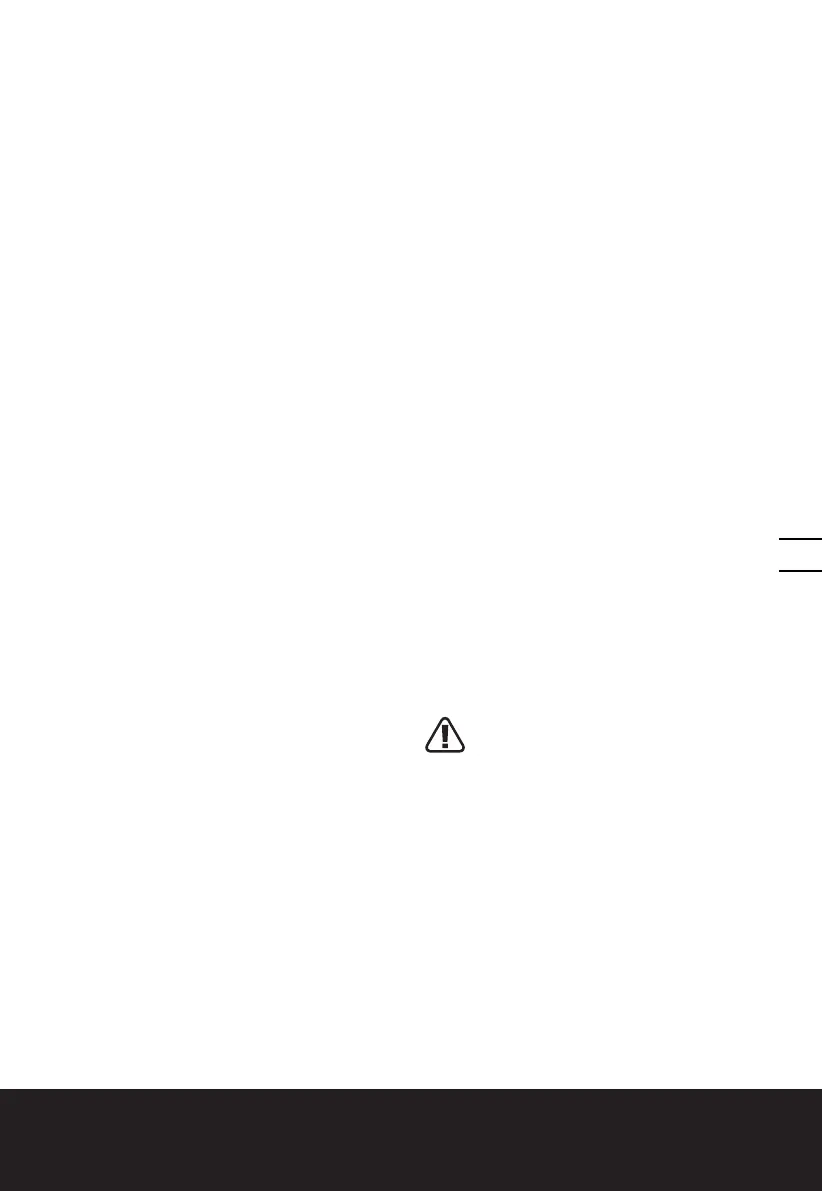76
cutter blade may contact hidden
wiring or its own cord. Cutter blades
contacting a”live”wire may make exposed
metal parts of the power tool ”live”and could
give the operator an electric shock.
4. Keep cable away from cutting area.
During operation the cable may be hidden
in shrubs and can be accidentally cut by the
blade.
5. Keep hands away from blade. Contact
with blade will result in serious personal
injury.
6. Use both hands when operating the
hedge trimmer. Using one hand could
cause loss of control and result in
serious personal injury
7. Only use with handle and guard
properly assembled to hedge
trimmer. The use of the hedge
trimmer without the proper guard or
handle provided may result in serious
personal injury
8. Check the hedge for foreign objects,
e.g. wire fences
1. ASSEMBLY OF THE GUARD
(See Fig. A)
Insert the Safety Guard(5) into the slot as
illustrated in Fig A.; making sure it is securely
attached.
Use two screws to fix the guard securely.
2. FRONT HANDLE ASSEMBLY
The Front Handle (4) must be assembled
before use:
1) Attach the Front Handle to the housing.
Make sure the protruding marks on
the Front Handle fit perfectly into the
matching indentation on the housing.
(See Fig. B & C)
2) Tighten the 4 screws already on the
handle.
3) Check whether handle is firmly secured, if
not retighten the screws.
3. ORANGE CORD KEEPER (See Fig. D)
The Orange Cord Keeper is supplied to
reduce strain on the power cord. To use
this feature, form a loop at the end of the
extension cable and bring this through the
opening at the bottom of the orange cord
keeper, then wrap the end of the loop around
the keeper and pull to tighten.
WARNING! Do not use the product
without attaching the guard and front
handle.
1. STARTING AND STOPPING
(See Fig. E)
TO START YOUR HEDGE TRIMMER
There are two switch levers fitted in your
Hedge trimmer (2&3).
Depress the Safety Switch Lever (2) then the
Switch Lever (3) to start. (See Fig. E)
TO STOP YOUR HEDGE TRIMMER
Move Hedge trimmer away from cutting area
before stopping.
To stop, release one of the switch levers.
(See Fig. F)
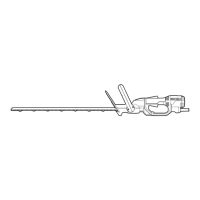