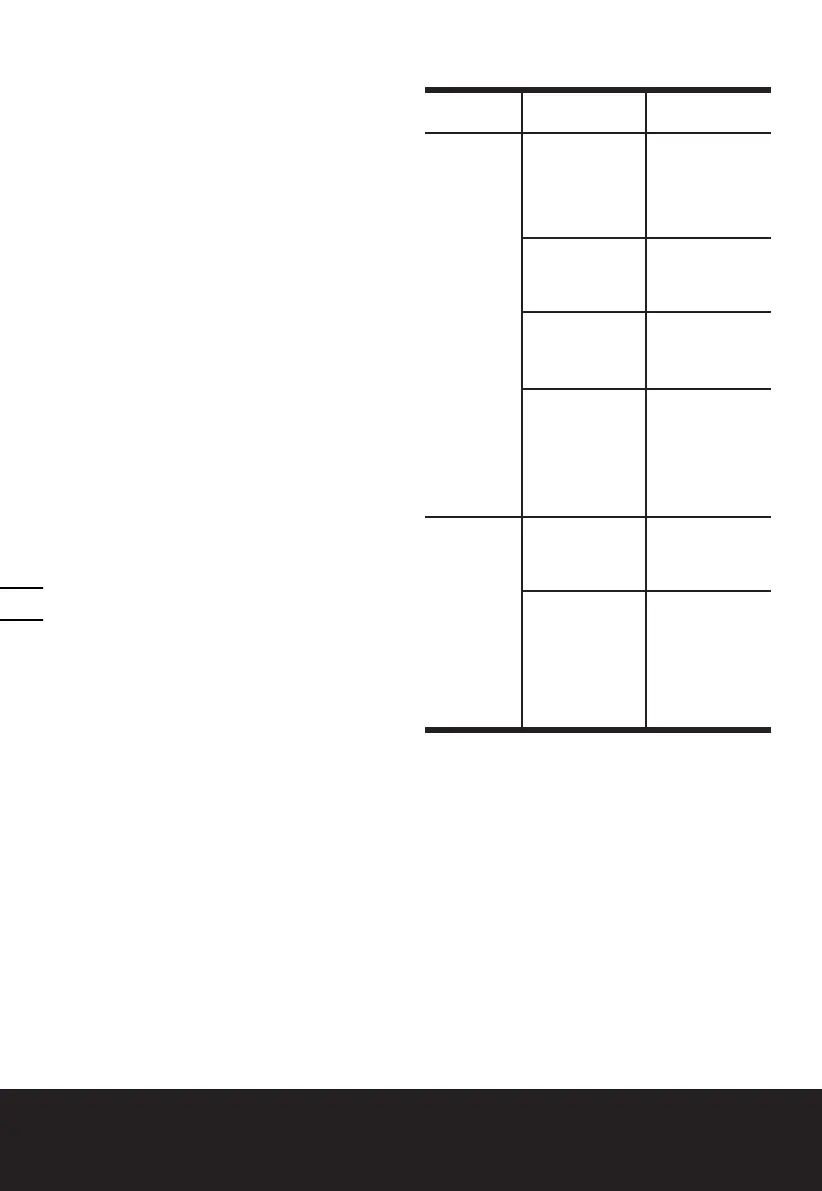12 AMP 3-in-1 Blow/Vac/Mulch EN
12
motor ventilation slots clean. Keep all working
controls free of dust. If the replacement of the
supply cord is necessary, this has to be done by the
manufacturer or his agent in order to avoid a safety
hazard.
STORAGE
Store the Blower/Vacuum and extension cord
indoors, in a cool dry location, out of reach of
children and animals.
TROUBLE SHOOTING
Problems Possible
Causes
Corrective
Action
The Blower/
Vacuum
does not
operate.
The Blower/
Vacuum Tube
is not attached
to the Motor
Housing.
Attach the
Blower/Vacuum
Tube to the
Motor Housing.
Power cord is
not connected
to the power
source.
Connect the
power cord to a
power source.
The leaf
collection bag is
not completely
installed.
Install the
leaf collection
bag in place
completely.
The blower/
vacuum
switch is not
in line with the
corresponding
arrow on the
tool.
Push the switch
to the proper
position.
The Blower/
Vacuum
jammed or
clogged.
Debris blocking
in the Impeller
Remove
clogged debris
from the
Impeller.
Debris blocking
in the Blower/
Vacuum Tube or
the connection
of the Leaf
Collection Bag
Remove
clogged debris
from the
Blower/Vacuum
Tube or the
connection
of the Leaf
Collection Bag.
