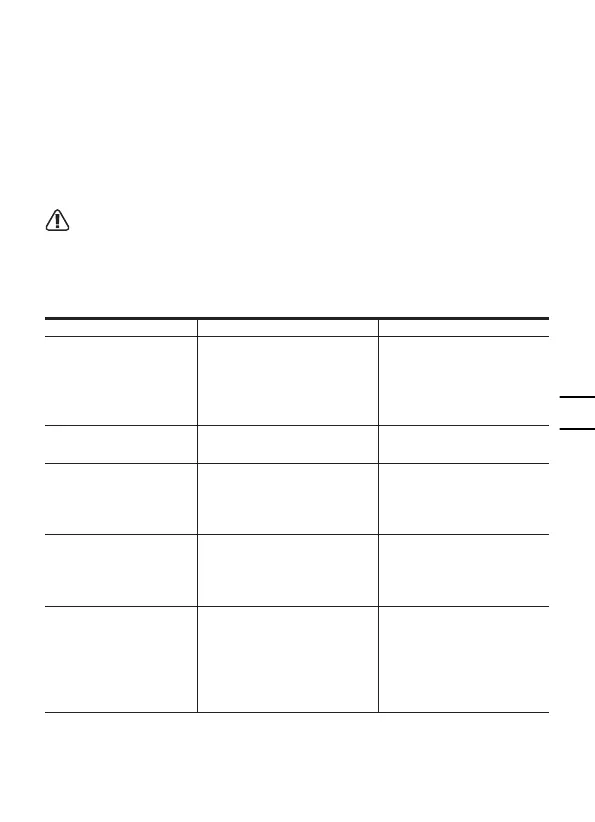11
EN
5.MAINTENANCE
Remove the battery before carrying out any adjustment, servicing or
maintenance.
There are no user serviceable parts in your power tool. Never use water or
chemical cleaners to clean your power tool. Wipe clean with a dry cloth.
Always store your power tool in a dry place. Keep the motor ventilation slots
clean. Keep all working controls free of dust. Occasionally you may see sparks
through the ventilation slots. This is normal and will not damage your power
tool.Store the accessories in a dry place.
Warning: Do not use inflammable solvents for cleaning the surfaces to be
glued. For excess hardened glue, it can be removed with a blunt object. Do
not use solvent for cleaning.
6.TROUBLESHOOTING
Problems Possible Causes Possible Solution
No glue comes out Glue stick is used up.
Glue stick diameter is too
large or small.
Glue stick is not pushed
to the end.
Insert a new glue stick.
Use recommended glue
sticks.
Push the glue stick to
the end when loading.
Glue stick falls out
from the tool.
Glue stick diameter is too
small.
Use recommended glue
sticks.
There is glue leaking
out without trigger
pressed after use.
The temperature is still
high in short time after
use and will cause glue to
melt.
It is normal and will stop
leaking out when the
glue gun cools down.
Trigger is blocked for
glue escaping toward
the rear.
Glue stick diameter too
small.
Glue stick’s melting
temperature is too low.
Use recommended glue
sticks.
Glue does not flow
evenly.
Glue stick’s melting
temperature is too low.
Glue is not heated long
enough.
Trigger is not pressed
uniformly.
Wait for heating.
Allow the glue gun time
to heat up.
Press trigger slowly and
uniformly.
