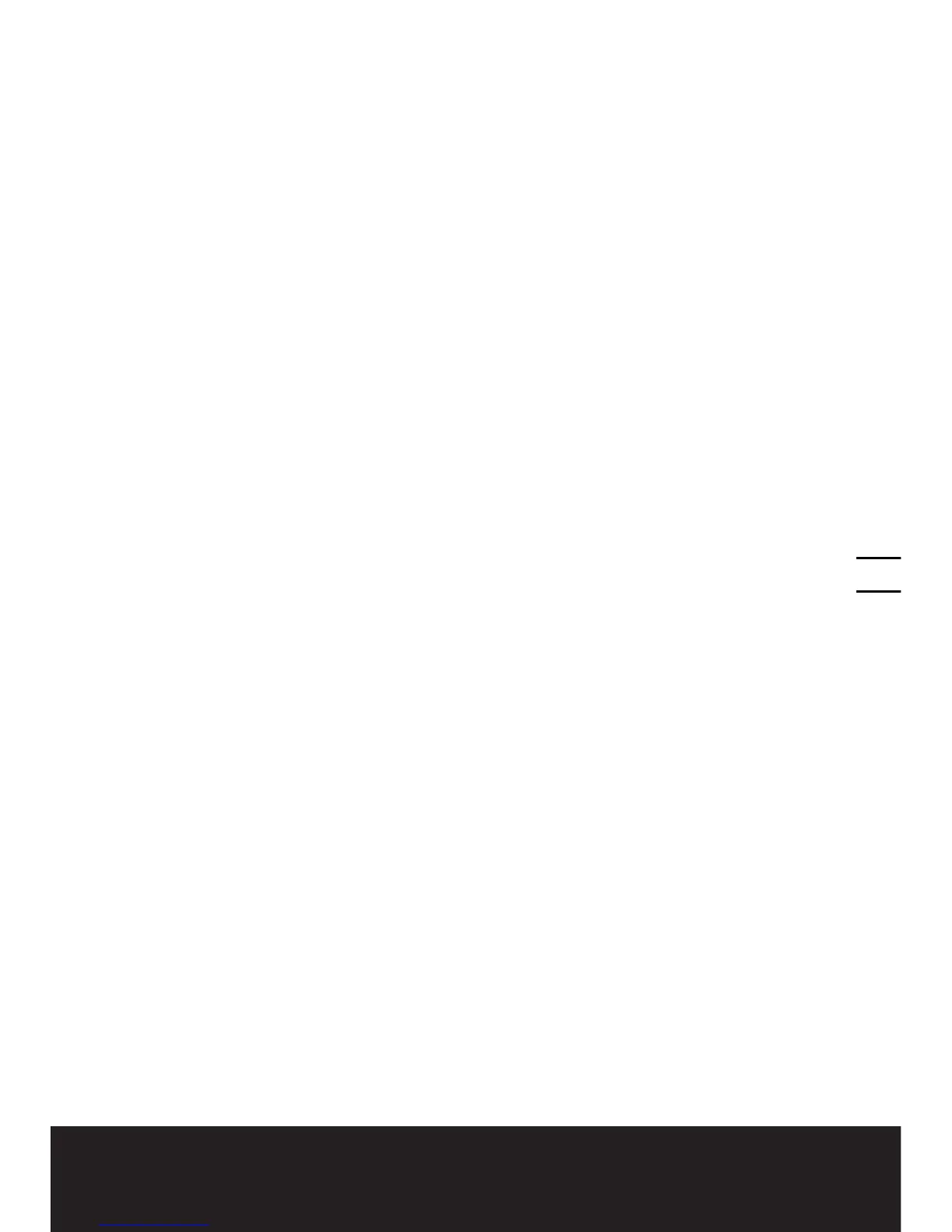4. REASONS FOR DIFFERENT BATTERY PACK
WORKING TIMES
Charging time problems, as above, and having not
used a Battery Pack for a prolonged time will reduce
the Battery Pack working time. This can be corrected
after several charge and discharge operations by
charging & working with your drill. Heavy working
conditions such as large screws into hard wood will
use up the Battery Pack energy faster than lighter
working conditions. Do not re-charge your Battery
Pack below 0
o
C and above 45
o
C as this will affect
performance.
MAINTENANCE
Remove the Battery Pack from the tool before
carrying out any adjustment, servicing or
maintenance.
Your power tool requires no additional lubrication or
maintenance.
There are no user serviceable parts in your power
tool. Never use water or chemical cleaners to clean
your power tool. Wipe clean with a dry cloth. Always
store your power tool in a dry place. Keep the motor
ventilation slots clean. Keep all working controls
free of dust. Occasionally you may see sparks
through the ventilation slots. This is normal and will
not damage your power tool.
The ambient temperature range for tool and
battery use and storage is 0℃-45℃.
The recommended ambient temperature range
for the charging system during charging is
0℃-40℃.
Positec Australia Pty Ltd 10 Corporate Blvd
Bayswater 3153 VIC Australia
