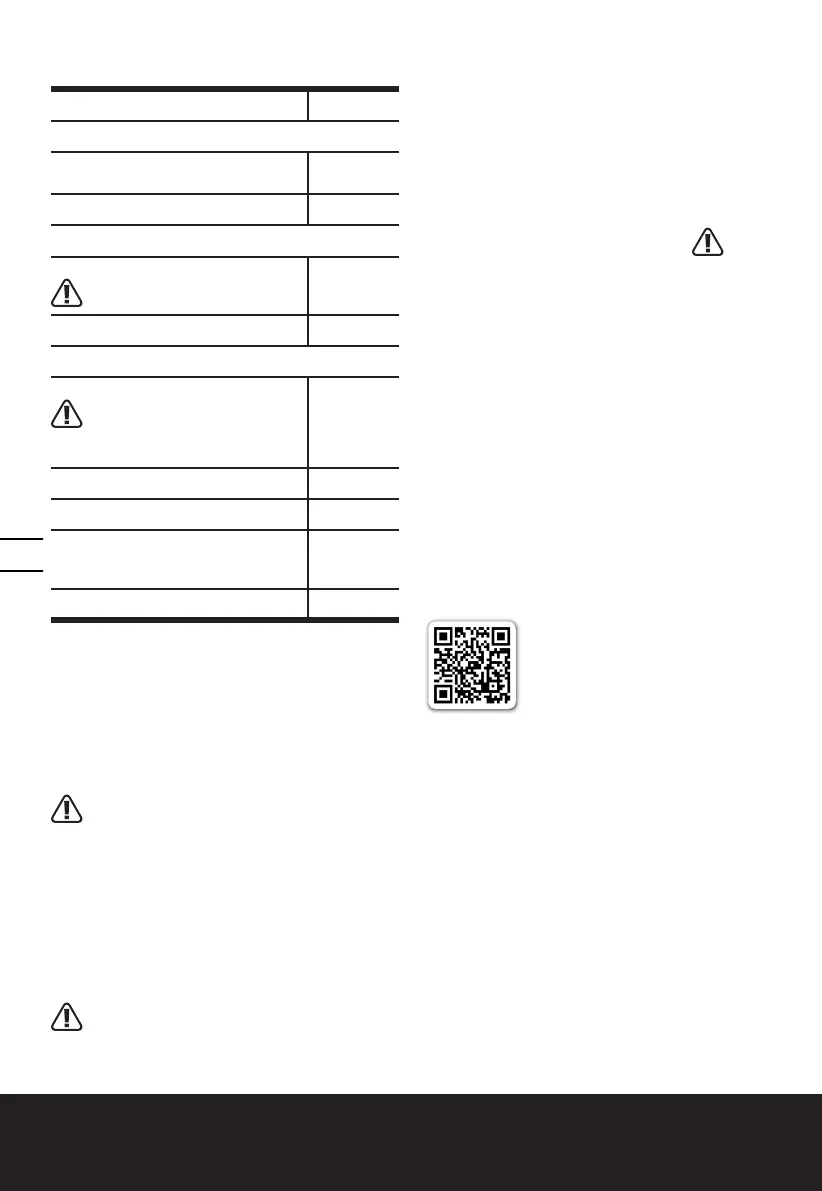Cordless Circular Saw EN
12
ASSEMBLY AND OPERATION
ACTION FIGURE
BEFORE OPERATION
Removing and installing the battery
pack
See Fig. A1
Charging the battery pack See Fig. A2
ASSEMBLY
Saw blade assembly and removing
WARNING: Always remove the
battery before changing the blade!
See Fig. B
Hex key storage See Fig. C
OPERATION
Safety on/off switch
WARNING: To avoid cutting
injury from the sharp blade,
please don’t put your hands around
the base plate.
See Fig. D
Cutting depth adjusting See Fig. E
Cutting guide See Fig. F
Bevel cut
NOTE: Bevel cutting can’t be used
under EXACTRACK
TM
mode.
See Fig. G
Sawdust removal See Fig. H
EXACTRACK
TM
What is EXACTRACK
TM
?
EXACTRACK
TM
is an innovative function, which can
help to make a straight cut easier by keeping the
blade flush against the cutting guide board.
Safety notes
WARNING:
Blade is sharp. Always wear protective
gloves.
Keep your hands off from the lower blade
guard after opening the lower blade guard.
EXACTRACK
TM
operation scope
1. EXACTRACK
TM
operates between 0~1-5/8’’ in
depth. (See Fig. I)
2. EXACTRACK
TM
works only with 90 degree cut, it
does not work with any angle of bevel cut.
Before operation
WARNING: Make sure battery is not
installed prior to making any adjustments
to the saw, and please place the battery pack
nearby the saw.
1. Adjust the desired cutting depth (range 0~1-5/8’’).
(See Fig. I)
2. Turn the lever to EXACTRACK
TM
mode. (See Fig. J)
3. Mark the desired cut line on the workpiece, then
clamp the cutting guide board (not supplied) to make
the board edge right on the cut line, the length of the
cutting guide board should leave 9” or 230mm longer
at the both ends. (See Fig. K1)
4. Place the EXACTRACK
TM
sub-base plate (red part)
on the top of cutting guide board (not supplied),
and ensure the main-base plate is sitting on the
workpiece. (See Fig. K2)
5. Open the lower blade guard manually ( keep
your hands off the blade), push the saw against the
side of the cutting guide board, then release the hand
off the lower blade guard. (See Fig. K3)
Operation
1. Install the battery.
2. Please hold the saw firmly with both hands and
make sure the main base plate fits securely against
the cutting guide board (not supplied) during cutting.
(See Fig. K4)
3. Switch on the tool to start cutting (See Fig. K5)
STANDARD mode
For regular 90 degree or bevel cutting (disable
EXACTRACK
TM
fucntion), turn the lever to STANDARD
mode and then your tool can be used as a standard
circular saw. (See Fig. L)
The STANDARD mode can be used in the cutting
depth of 0~2-1/8’’ (90 degree), 0~1-1/2’’ (45 degree).
For product information, go to www.worx.com
and see How To video.
