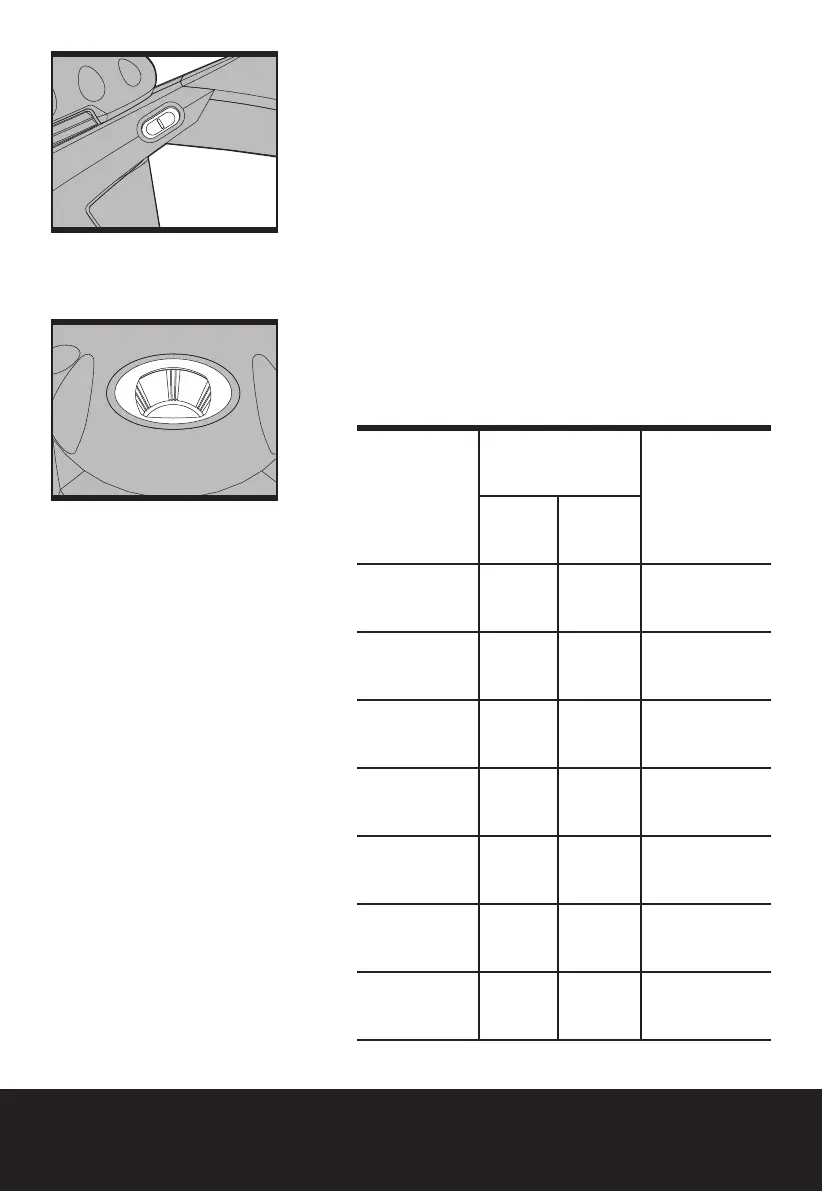WX638 WX638.1
WX640 WX640.1
Finishing sander
holes into the sanding paper. Then remove the punch
and check all the holes have been formed correctly.
OPERATION
1. SWITCHING ON/OFF (See Fig. B)
Depress “I” on the on/off switch to start the machine.
Depress “0” on the on/off switch to stop it.
2. VARIABLE SPEED CONTROL
(See Fig. C) (Only for WX638 WX638.1)
With the variable speed control (9), the required speed
can be selected (also while running).
The required speed is dependent on the material and is
to be determined by a practical trial.
After longer periods of working at low speed, allow
the machine to cool down by running it for approx. 3
minutes at maximum speed with no load.
Sanding work
Grain
Speed
setting
(opm)
Coarse
sanding
Precision
sanding
Sanding
down
varnishes
180 400
8700~12000
Stripping
paint
40 120
9800~12000
Touching up
paintwork
120 120
7600~10000
Sanding
wood
60 240
7600~12000
Machining
veneer
180 400
8700~11000
Sanding
aluminium
80 240
7600~11000
Derusting
metal
40 120
9800~12000
1
2
B
C
