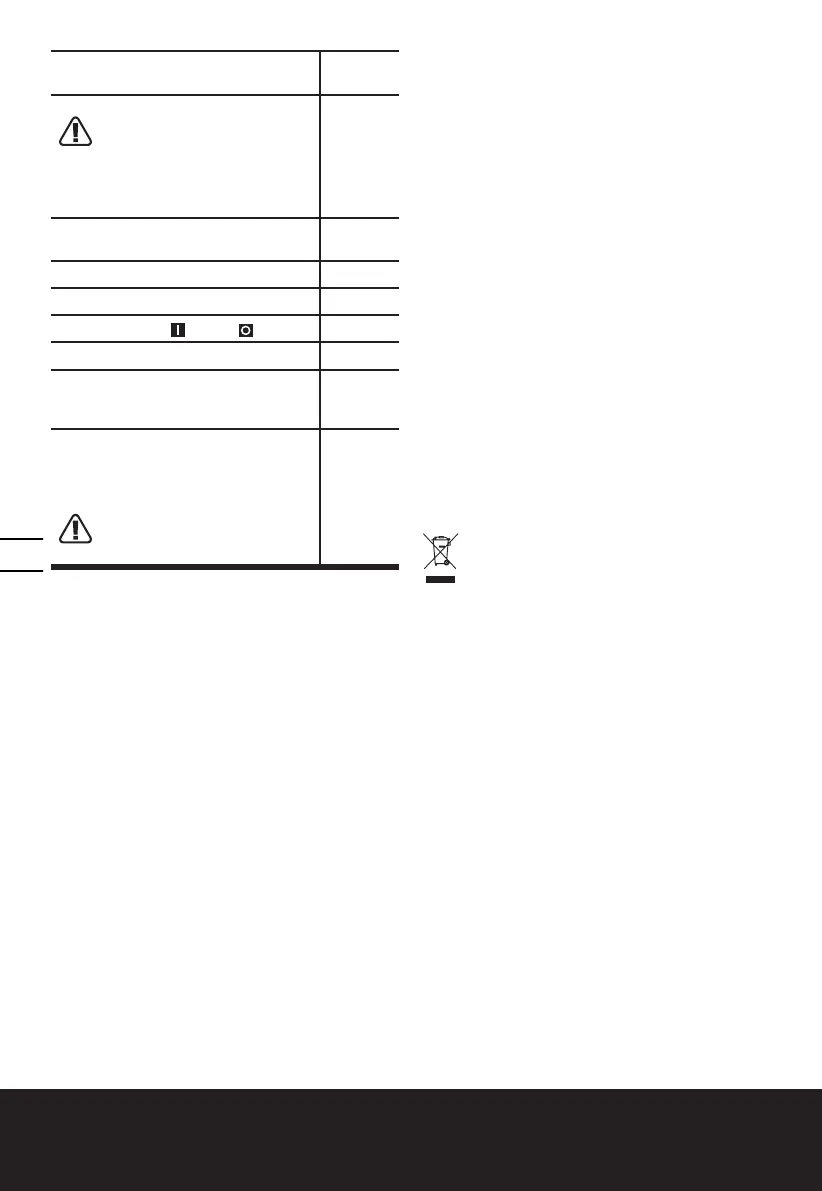10
20V Cordless Detail Sander
EN
Fitting the Detail H&L Sanding
Paper
See Fig.
A
Attaching the Dust Bag
CAUTION: To prevent the
possibility of dust or a foreign
body being thrown into your face or
eyes, never attempt to use your sander
without the dust bag properly
installed.
See Fig.
B
Charging the Battery Pack
See Fig.
C
Installing the Battery Pack
See Fig. D
OPERATION
Switching On ”
”/Off “ “
See Fig. E
Removing the Battery Pack
See Fig. F
Emptying the Dust Bag
-For more efficient operation, empty
dusts bag every 5-10 mins.
See Fig.
G1,G2
Fitting the Finger Plate and Finger
H&L Sanding Paper
NOTE: Read and understand the
instructions before assembling
sanding plates.
WARNING: The sanding
plate must be attached
before starting the sander.
See Fig.
H1,H2
WORKING HINTS FOR YOUR
MULTI SANDER
If your power tool becomes too hot, especially when
used at low speed, set the speed to maximum and
run it with no load for 2-3 minutes to cool the motor.
Avoid prolonged usage at very low speed. Always
use sand paper that is suitable for the material you
want to sand.
Always ensure the work-piece is firmly held or
clamped to prevent movement.
Any movement of the material may affect the quality
of the sanding finish.
Start your sander before sanding and turn it off only
after you stop sanding. For the best results, sand
wood in the direction of the grain.
Do not start sanding without having the sandpaper
fitted.
Do not allow the sandpaper to wear away it will
damage the base-plate. The guarantee does not cover
base-plate wear and tear.
Use coarse grit paper to sand rough surfaces,
medium grit for smooth surfaces and fine grit for the
final surfaces. If necessary, first make a test run on
scrap material.
Use only good quality sandpaper.
The sandpaper controls the sanding efficiency, not
the amount of force you apply to the tool. Excessive
force will reduce the sanding efficiency and cause
motor overload. Replacing the sandpaper regularly
will maintain optimum sanding efficiency.
MAINTENANCE
Remove the battery pack from the tool before
carrying out any adjustment, servicing or
maintenance.
There are no user serviceable parts in your power
tool. Never use water or chemical cleaners to clean
your power tool. Wipe clean with a dry cloth. Always
store your power tool in a dry place. Keep the motor
ventilation slots clean. Keep all working controls free
of dust. Occasionally you may see sparks through the
ventilation slots. This is normal and will not damage
your power tool.
FOR BATTERY TOOLS
The ambient temperature range for the use and
storage of tool and battery is 0
o
C-45
o
C.
The recommended ambient temperature range for
the charging system during charging is 0
o
C-40
o
C.
ENVIRONMENTAL
PROTECTION
Waste electrical products must not be disposed
of with household waste. Please recycle where
facilities exist. Check with your local authorities
or retailer for recycling advice.
