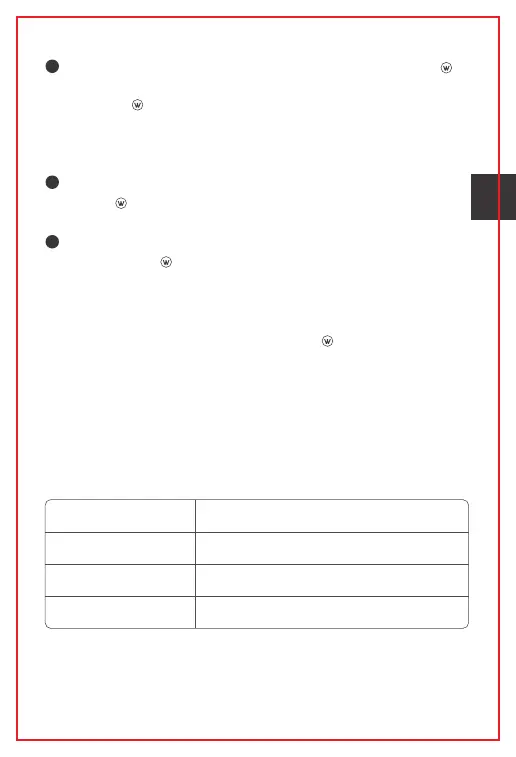Instant Turbo: When the light is off and unlocked, press
and hold the switch to activate Turbo, after 1s it will be
constant on, single click to turn it off.
- 05 -
E
N
4. Lockout and unlock
When the light is off, triple click on the switch, main light
will blink three times to indicate the lockout of the light. Any
operation on the switch will trigger blue flash in the switch
and nothing else, unless another triple click on the switch,
which will unlock the light, and the main light will blink three
times again.
Output selections: When the light is on, click on the
switch to cycle through Low-Med-High-Turbo. Press and
hold the switch for 2s to turn off. This light has output
memory function, it memorizes the output level on which it
is turned off every time, and it will be turned on the
memorized output level.
2
Flash mode: When the light is unlocked, double click
on the switch between Strobe and SOS. Single click
to return to the previous status.
3
- 05 -
4
5. Battery status indication
Blue light flashes (off after 5s)
Blue light constant on (off after 5s)
Red light constant on (off after 5s)
Red light flashes
Power 79%~30%
Power 100%~80%
Power 29%~15%
Power under 15%