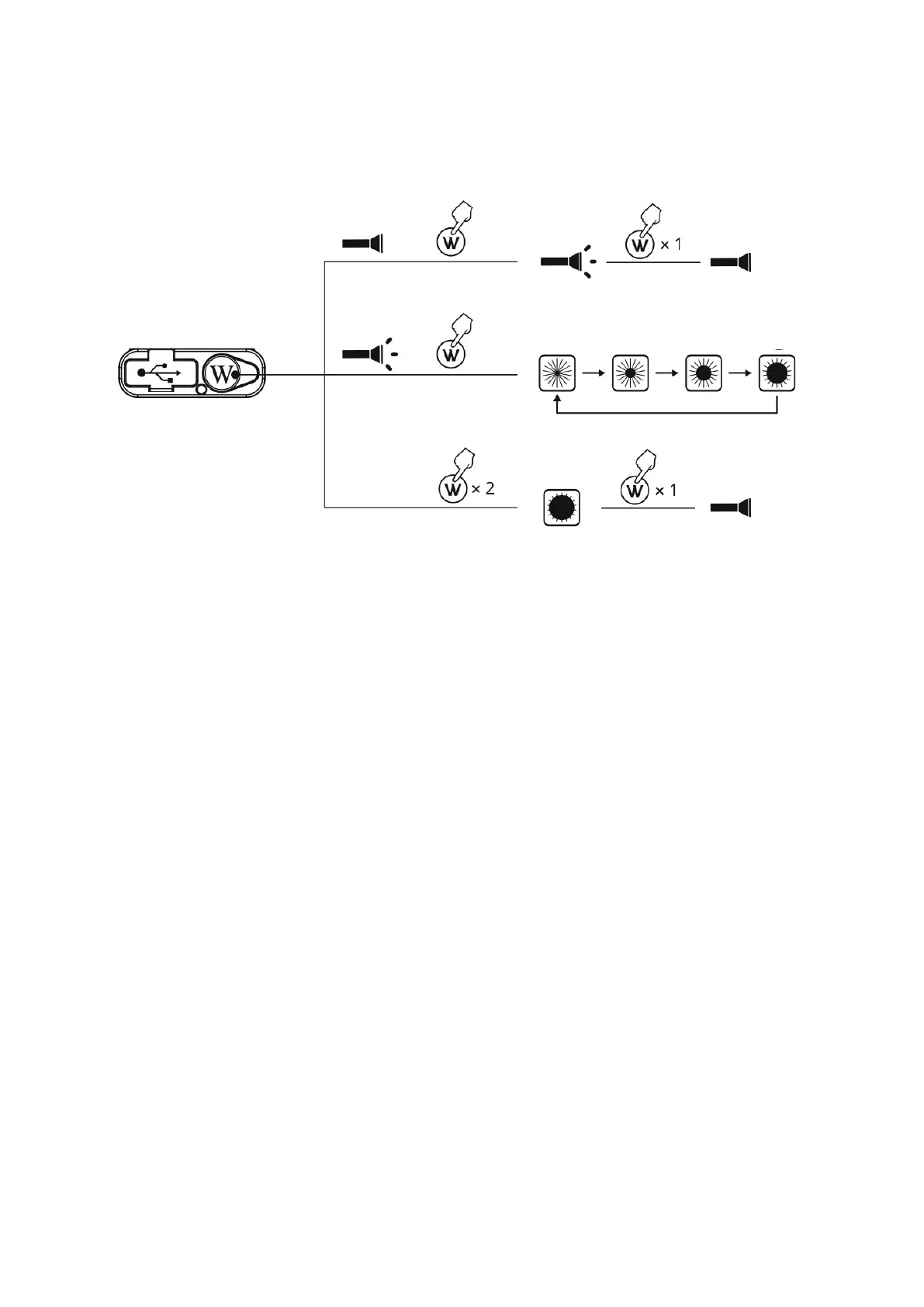7
Operation Of The Flashlight
• Power On/Off: Press and hold the switch to turn on the light. A single click will turn it
off. Please note that the light has a memory function and will remember the default
output selections, except for flash modes.
• Default Output Selections: While the light is on, press and hold the switch to cycle
through the brightness levels: Moon-Low-Med-High-Moon. Releasing the switch at
any mode will lock the brightness at that level.
• Instant Turbo: Regardless of the current status, quickly double-click the switch to
activate Turbo mode. A single click will turn off the Turbo mode, while pressing and
holding the switch will switch between different brightness levels.