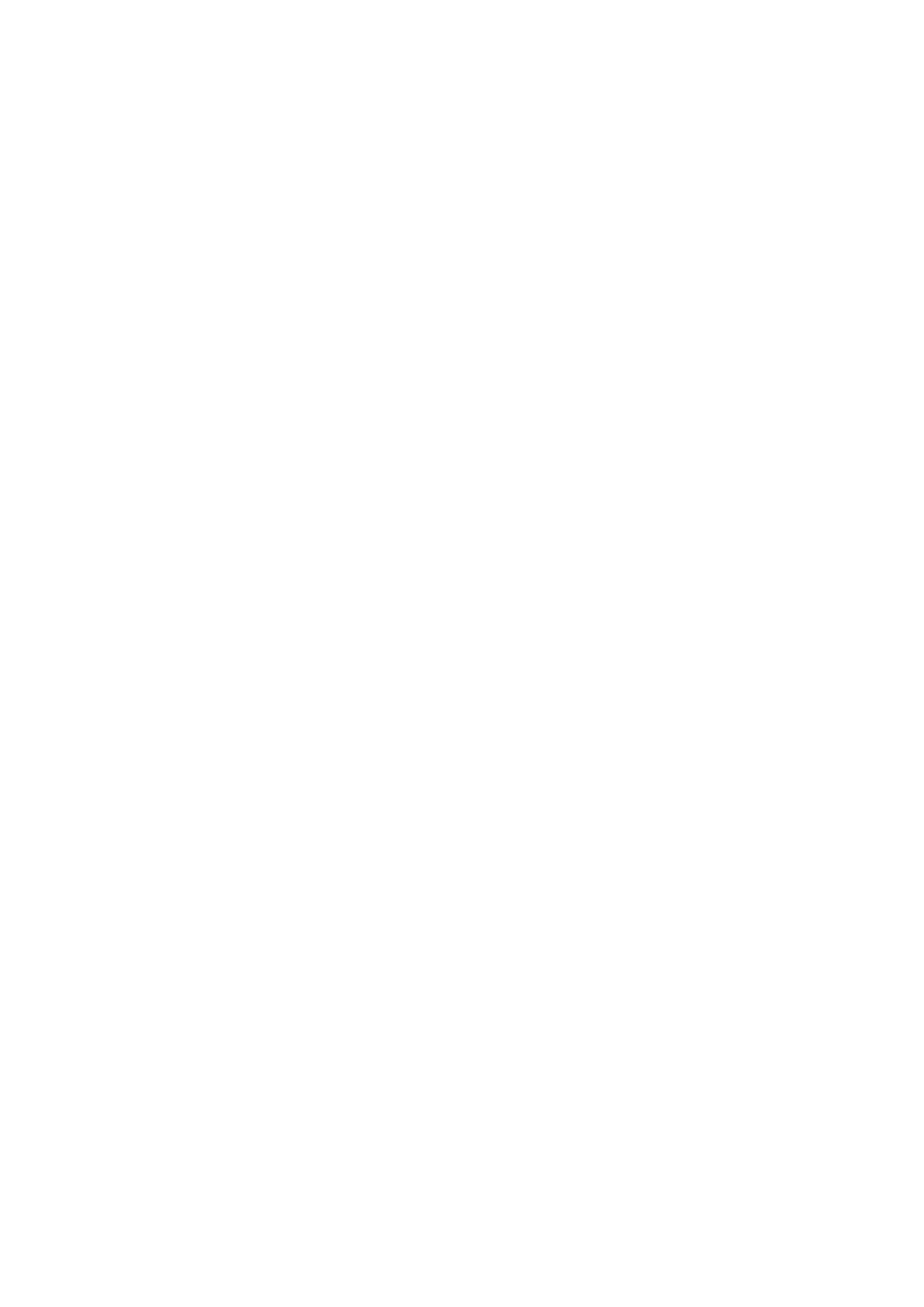9
Common Issues and Solutions
Issue: Abnormal Flashing or Failure to Turn On
Possible Causes:
1. The switch might not be turned on correctly.
2. The assembly parts could be loose.
3. The battery might be low on power or improperly installed.
4. There could be dirt or foreign matter obstructing the conductive position.
5. The battery could be in the flashlight backwards.
Solutions:
1. Double-check if the switch is correctly turned on.
2. Ensure that all assembly parts are tightened securely.
3. Try charging the battery or reinstalling it correctly.
4. Clean the conductive position thoroughly using alcohol and a cloth.
5. Remove the battery and put it in correctly.
Issue: Abnormal Noise
Possible Cause:
1. There may be damage to certain parts of the flashlight.
2. There may be presence of foreign matter in the tube.
Solution:
1. If any parts of the flashlight are damaged, please reach out to your local distributor
for assistance.
2. Ensure to remove any foreign matter from the flashlight's tube.
