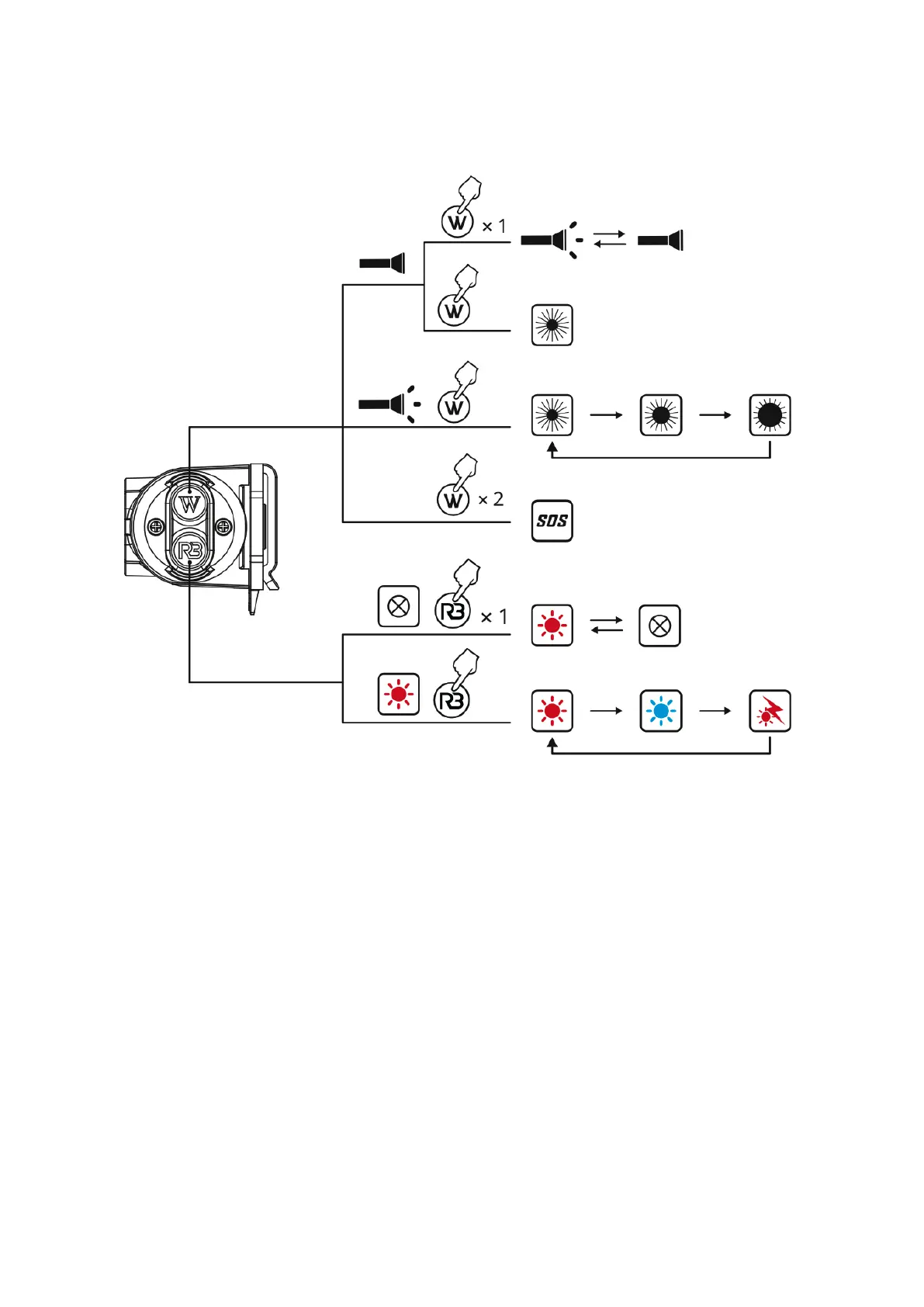7
Operation Of The Flashlight
Main Light Operation
1. Power On/Off: Single click the switch to turn on the main light, and click again to turn
it off.
2. Default Output Selections: While the main light is on, press and hold the switch to
cycle through the brightness levels: Low-Med-High-Low. Releasing the switch at any
mode will lock the brightness level.
3. Flash Modes: Double click the switch to activate SOS mode at any brightness level. A
single click will exit the flash modes and return to the previous output level.
4. Quick Low: When the flashlight is off, press and hold the switch to activate the Low
mode. Continue pressing to cycle through the default output levels. A single click will
turn off the flashlight.