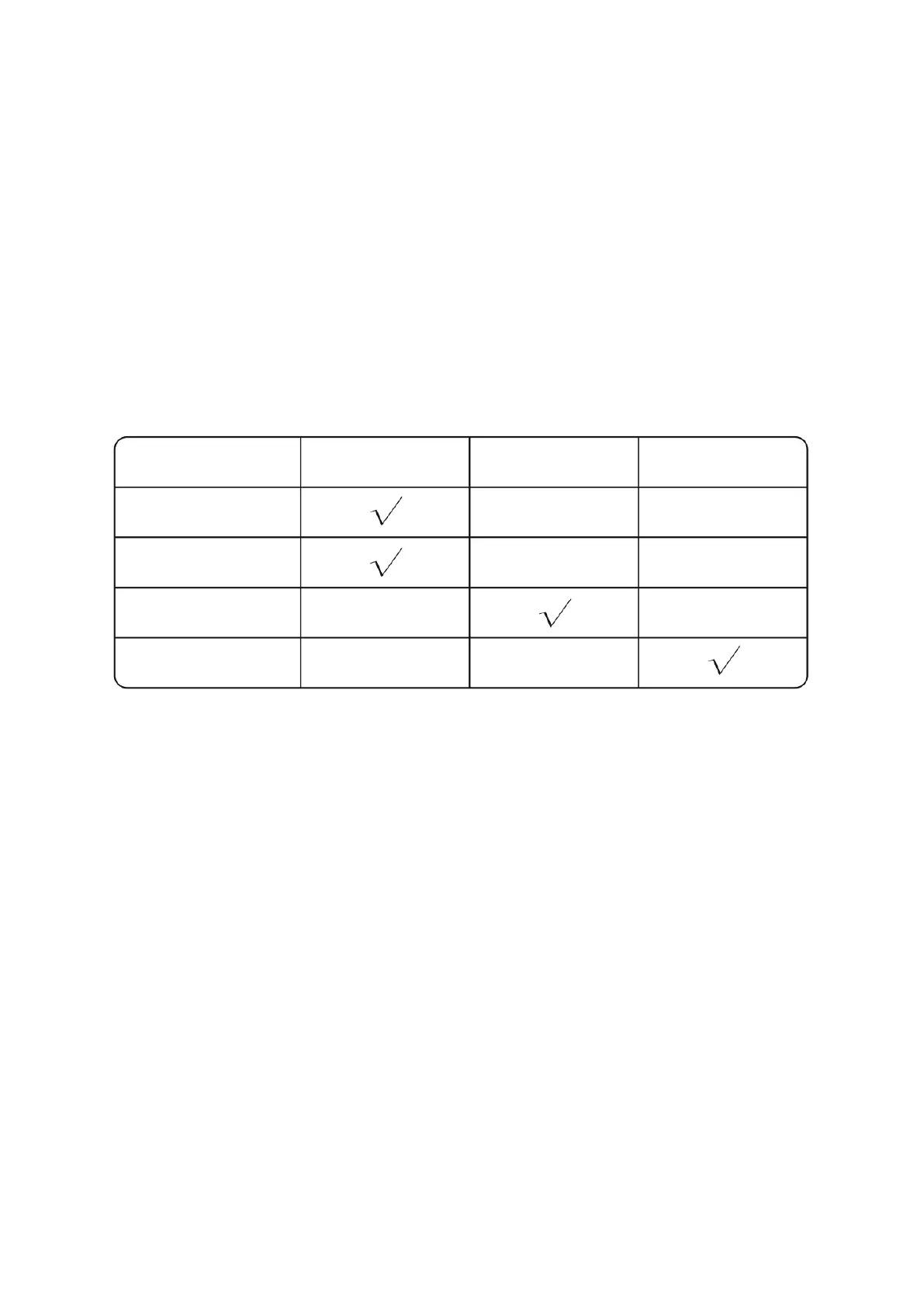8
Auxiliary Light Operation
1. Power On/Off: Single click the switch to turn on the auxiliary light, and click again to
turn it off.
2. Default Output Selections: While the auxiliary light is on, press and hold the switch to
cycle through the light modes: Red light - Blue light - Red flashes - Red light.
Releasing the switch at any mode will lock the light mode.
The main light and auxiliary light can be switched with each other, and the headlamp
has a power-off memory function.
Battery Recommendations
Maintenance
• Over prolonged use, the O-Ring may experience damage. To maintain the
waterproof level of the product, it is recommended to promptly replace the O-Ring
when needed.
• Please utilize WUBEN batteries or batteries recommended by WUBEN for optimal
performance.
• When the product indicates low power, it is advised to charge or replace the battery
promptly to prevent any impact on battery durability.
• It is recommended to clean the conductive parts of the product using alcohol and a
cloth in a timely manner.
• If the product will not be used for an extended period, kindly remove the battery to
prevent any potential leakage or explosion. Store the product in a dry and well-
ventilated area.