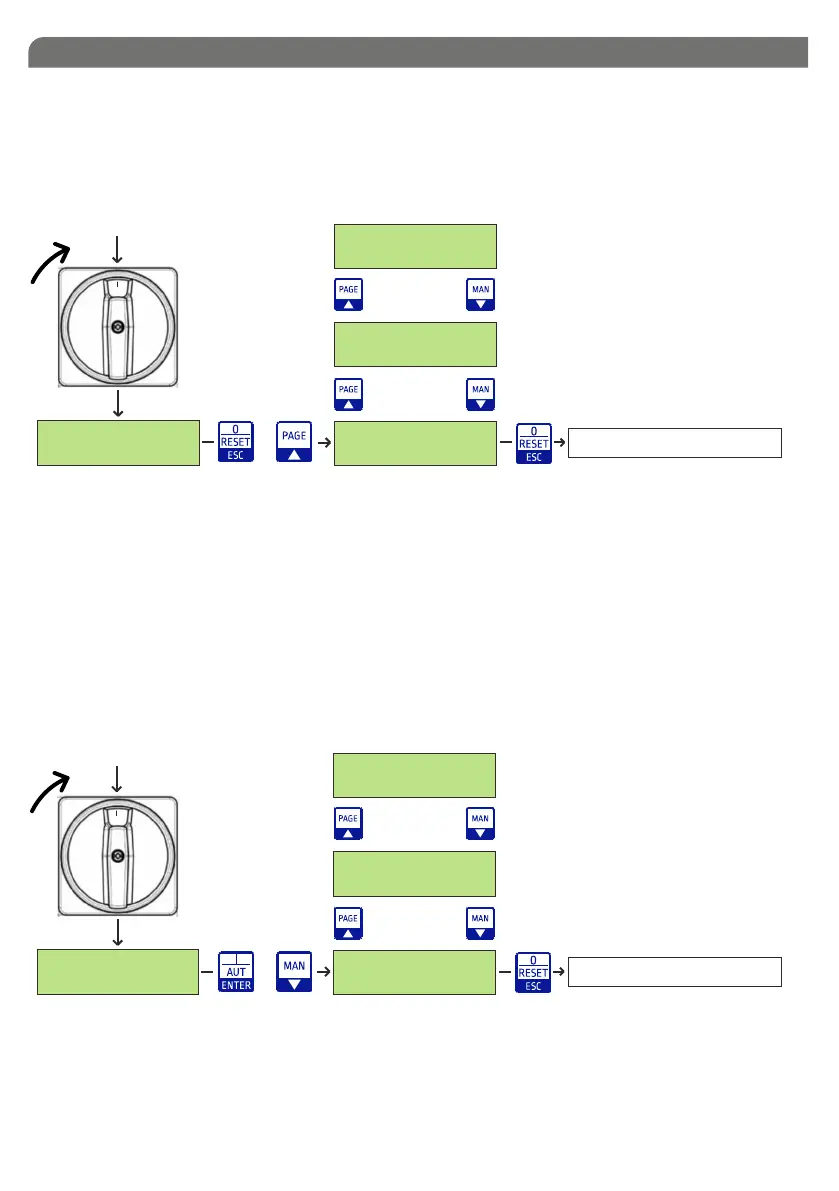8. DATA LOGGER
8.1 Alarm data logger
SETUP PRESS
PAGE + MAN 10s
+
ON
AL. 3 MAX. CURR.
17.5 A 20h
AL. 2 MIN. CURR.
9.5 A 15h
AL. 1 MAX. VOLT.
255V 10h
PRESSED FOR MORE THAN 1s, YOU
GO OUT OF THE DATA LOGGER
The alarm data logger is used to display the last 20 stored alarms in descending order.
The motherboard together with the alarm also records the motor operating hours in which it was
generated.
8.2 Event data logger
SETUP PRESS
PAGE + MAN 10s
+
ON
EV. 12 MIN. CURR.
MAN. 8.2 A 30h
EV. 10 MAX. VOLT.
OFF 10h
- Minimum and maximum current for each motor
The motherboard together with the event also records the motor operating hours in which it was
generated.
The event data logger is used to display the last 20 changes made in the setup relating to the
motors protections in descending order:
- Minimum and maximum voltage
EV. 11 MAX. CURR.
MAN. 20.2 A 25h
IGNITION
CONTROL PANEL
IGNITION
CONTROL PANEL
36
PRESSED FOR MORE THAN 1s, YOU
GO OUT OF THE DATA LOGGER