
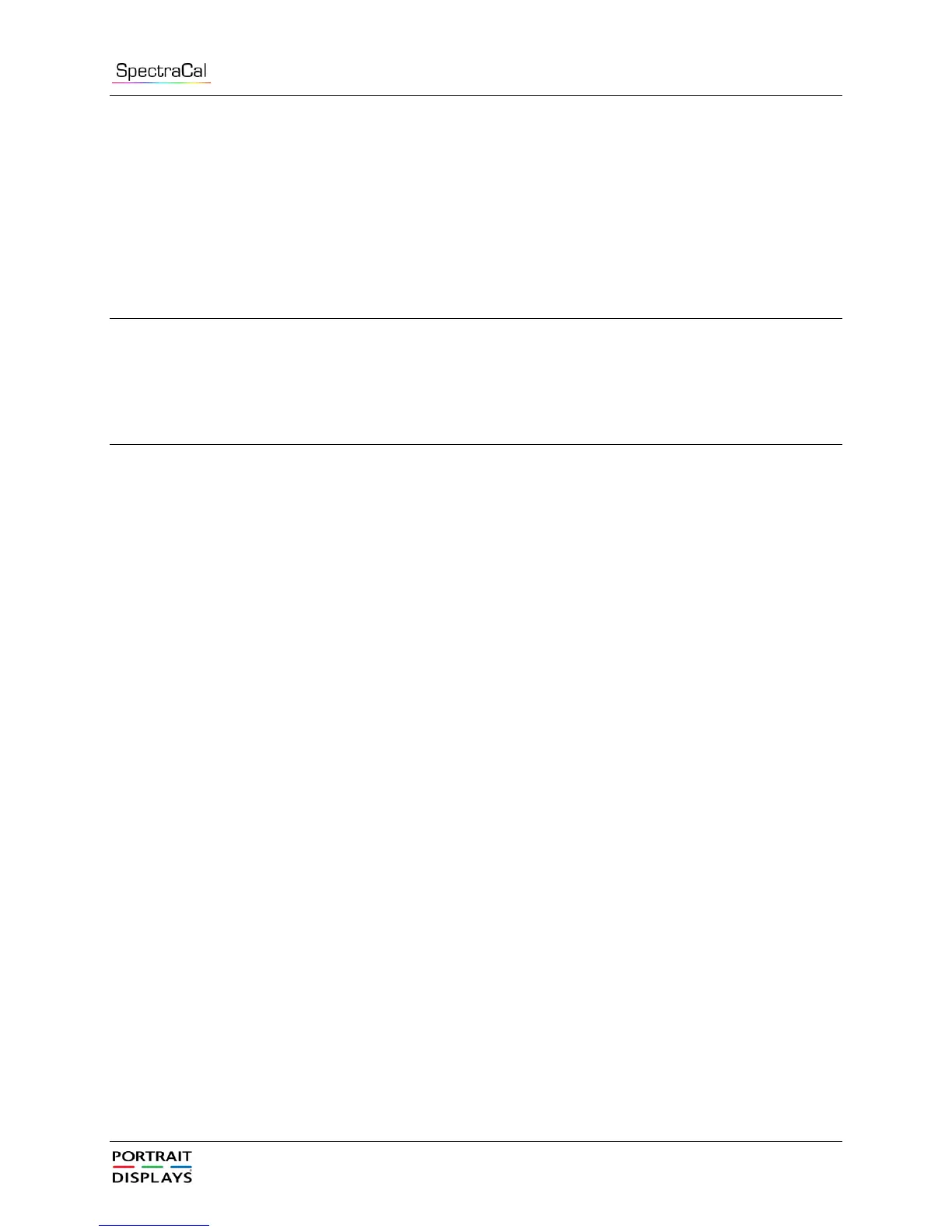 Loading...
Loading...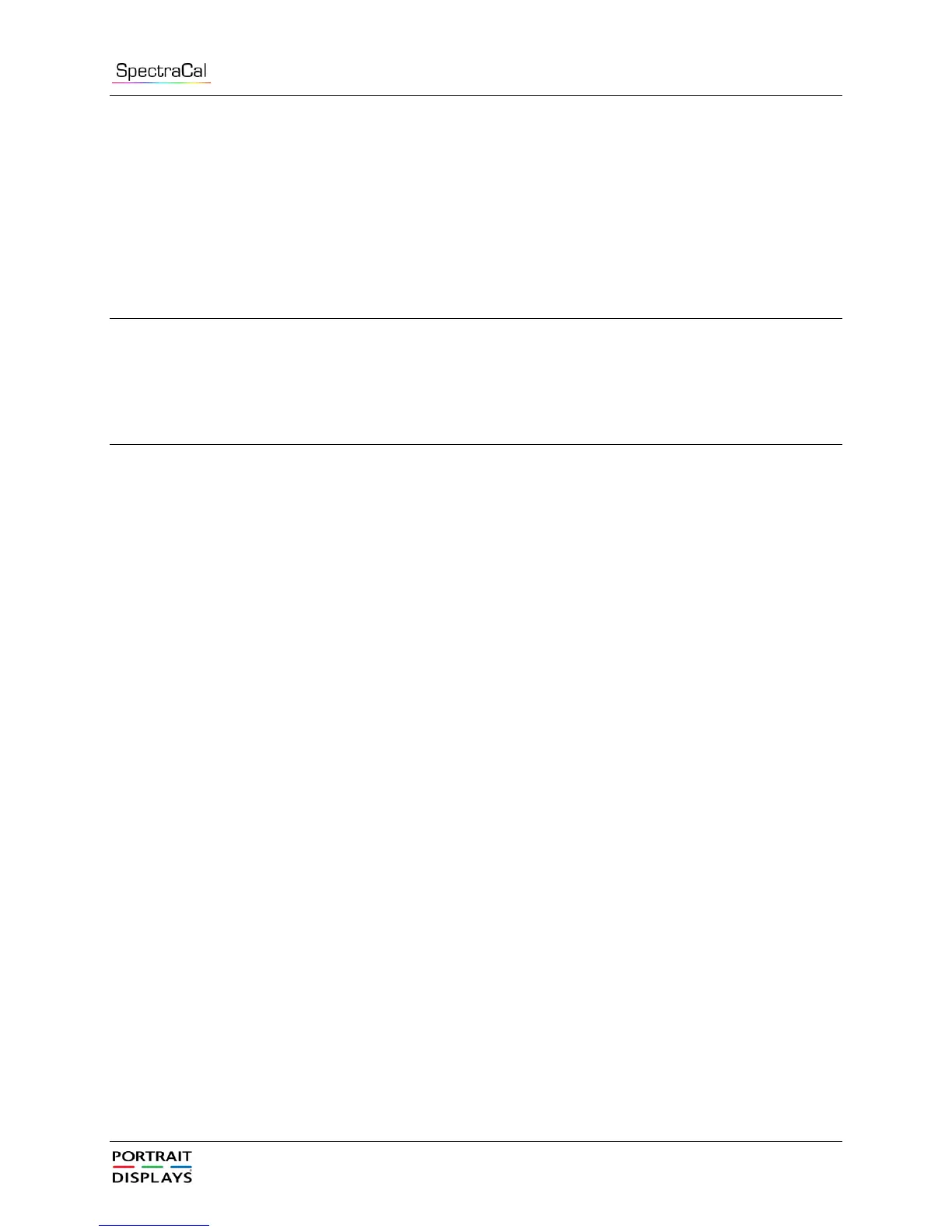
Do you have a question about the X-Rite i1Display and is the answer not in the manual?
| Interface | USB |
|---|---|
| Supported Display Types | LCD, LED, OLED |
| Calibration Software | i1Profiler |
| Operating System Compatibility | Windows, macOS |
| Device Type | Display Colorimeter |