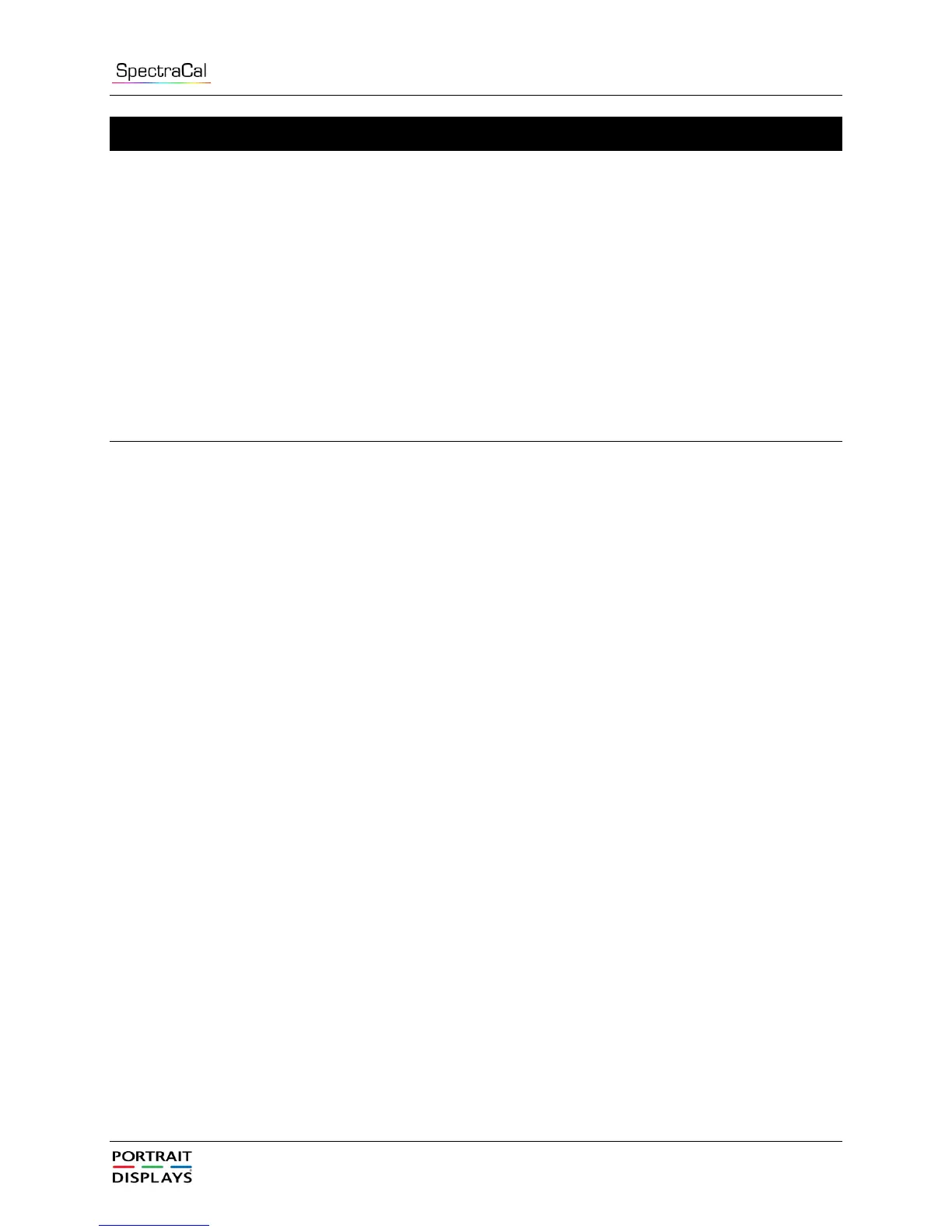CalMAN Setup Guide: X-Rite i1DisplaY
4
CalMAN Connection Procedure
1. Plug the i1 Display into a USB port. The built-in Windows HID driver will
be installed automatically.
2. On the Meter Settings page, click Find Meter.
3. On the Find Meters popup dialog:
o
Leave Com Port set to default.
o
Leave meter search options set to default.
o
Click Search.
CalMAN Meter Settings
Meter Mode (Target Display Type)
Select the Meter Mode that corresponds to the display backlight/pixel
technology that you wish to measure or calibrate.
LCD (CCFL)
LCD (CCFL Wide Gamut)
LCD (LED)
LCD (LED RGB)
LCD (LED Blue Green)
CRT
OLED
Plasma
Rear Projector (CRT)
Rear Projector (UHP)
Front Projector (CRT)
Front Projector (UHP)
Raw XYZ
Ambient Light - diffuser
Standard Exposure Mode
0.3 Seconds
