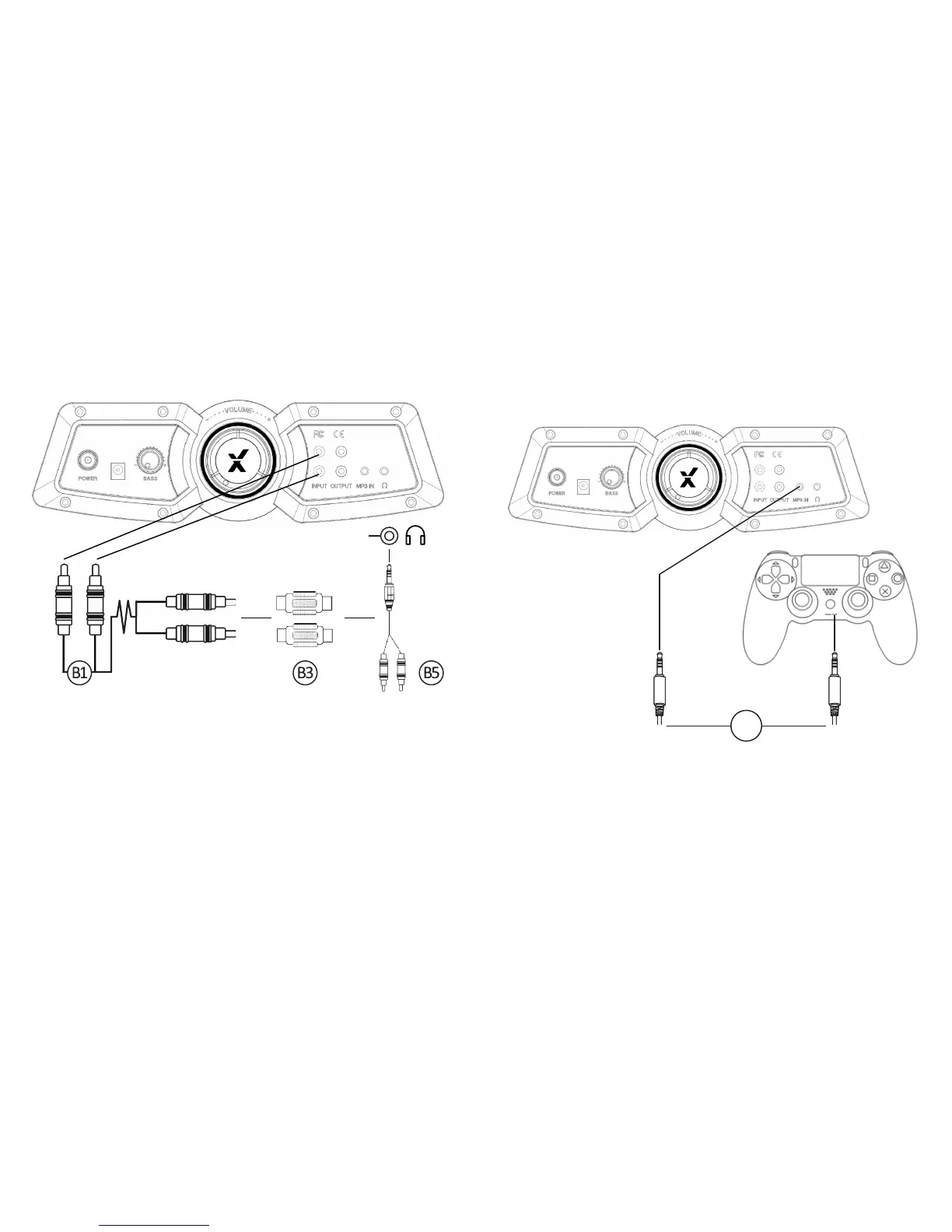4 5
Wired connecon guide: TV
(All consoles)
Connect by controller:
(PS4 systems only)
1. Connect B1 Cable to X Rocker control panel RCA INPUT sockets
2. Connect B3 RCA adapters to other end of B1 RCA cable
3. Connect B5 RCA cable to B3 Adapter.
4. Connect B5 3.5mm end into the headphone socket of your Television
5. Once connected to your TV, increase volume to 50% of the maximum
for the best sound level.**
*N.B: If your TV does not feature a headphone socket then you may need
to purchase an addional TOSlink adapter to get connected directly to a
console for audio.
**Depending on your TV you may need to Increase the headphone
volume separately in the TV sound sengs.
1. Connect the B4 cable to the boom of the PS4 controller via the
headset socket.
2. Connect the other end of the B4 cable to the chair via the green port.
3. With the PS4 turned on and in the main menu, press and hold the
black PS buon unl the quick menu appears.
4. In this menu select [Adjust sound and devices]
5. Then select [output to headphones]
6. Change the seng from [Chat Only] to [All audio]
7. Make sure the volume in the previous menu is set to the maximum.
B4
TV/Mobile/Tablet
