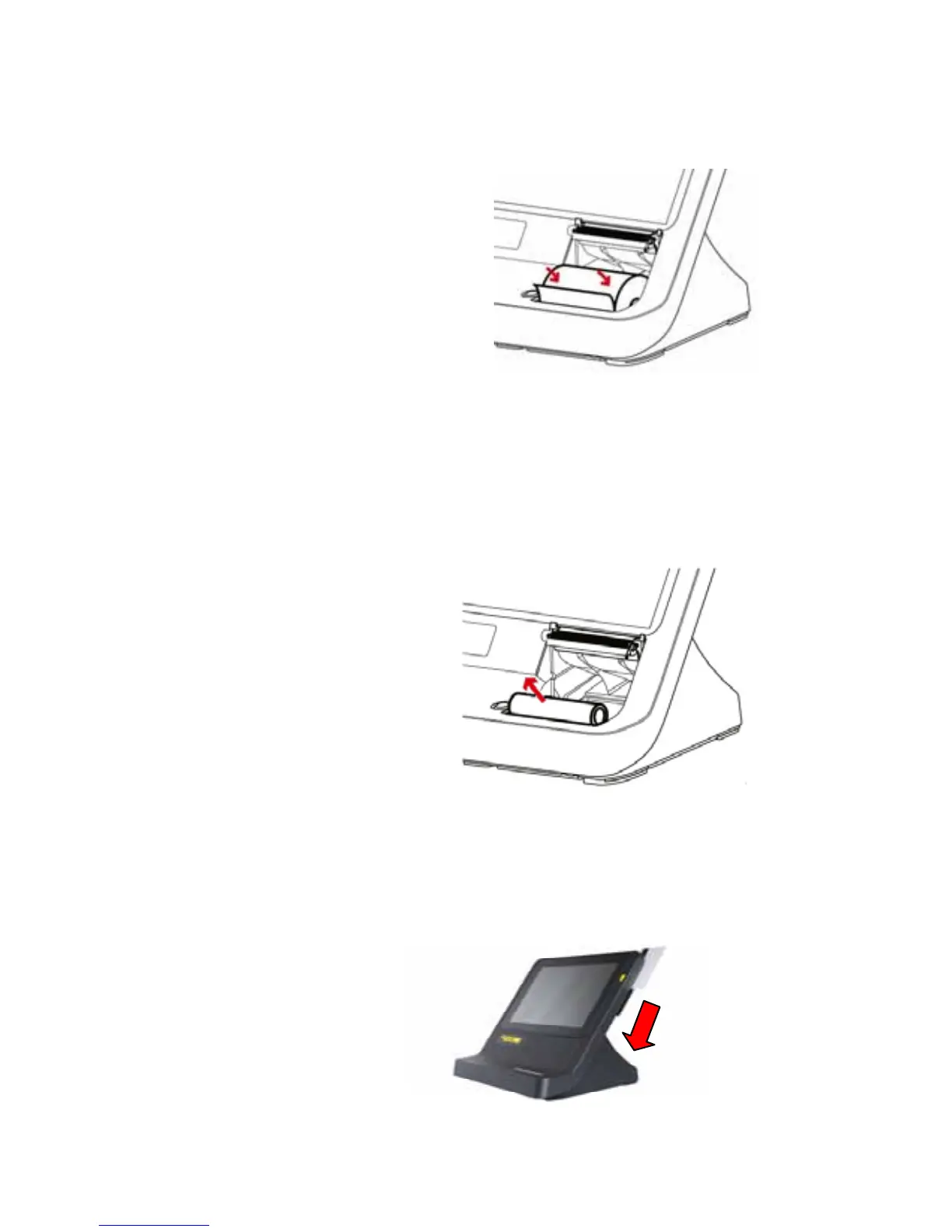6
2. Place a roll of thermal paper into the printer.
Note: Thermal sensitive side of the paper roll should be facing the user as the
Figure5.
(Figure 5)
3. Pull some paper out so that a small portion of paper is outside the printer
compartment, then close the printer cover firmly.
4. Tear the excess paper.
5. To replace paper roll, open the paper cover and remove the paper roll
(Figure6).
(Figure6)
4. Using Magnetic Card Reader
Secure Magnetic Card Reader is located at the right side of terminal. Slide the
card in either direction through the slot at even speed
(Figure 7).
(Figure 7)