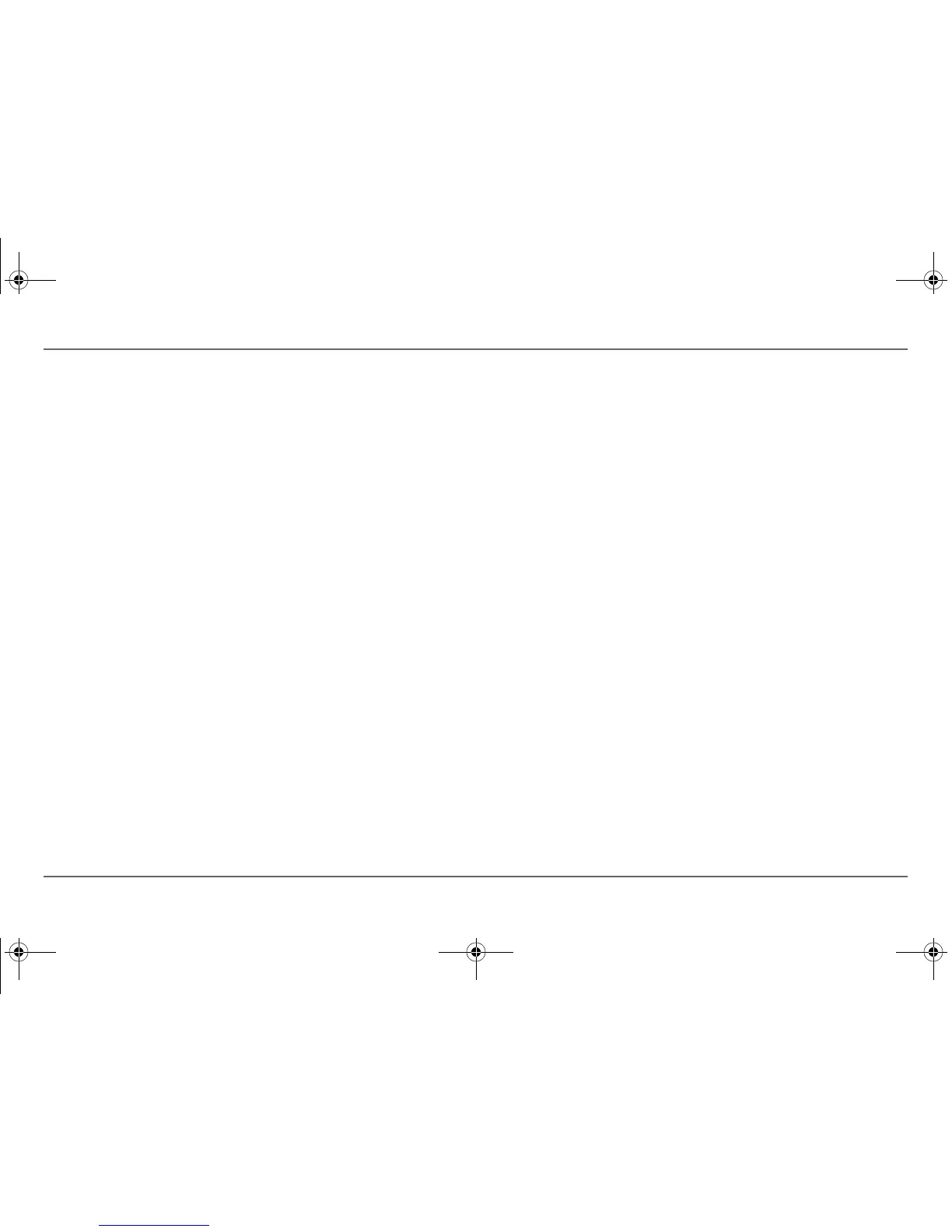14 Xantrex PROwatt™ SW International Sine Wave Inverter Owner’s Guide
Installation
7. Attach the connector on the negative cable to the negative
battery terminal.
NOTE: This is the last cable connection. You may observe a
spark when making this last connection.
NOTE: Make a secure connection. Loose connectors cause
excessive voltage drop and may cause overheated wires and
melted insulation.
8. If you have installed a battery selector switch, use it to select
one of the batteries or battery banks.
9. Turn on the inverter.
10. Check the front panel of the inverter. The digital display should
show 12–13 volts, depending on the voltage of the battery. If it
does not, check your battery and the connection to the inverter.
The other indicators should be off.
PROWatt SW Inverter International.book Page 14 Tuesday, June 30, 2009 9:58 AM
