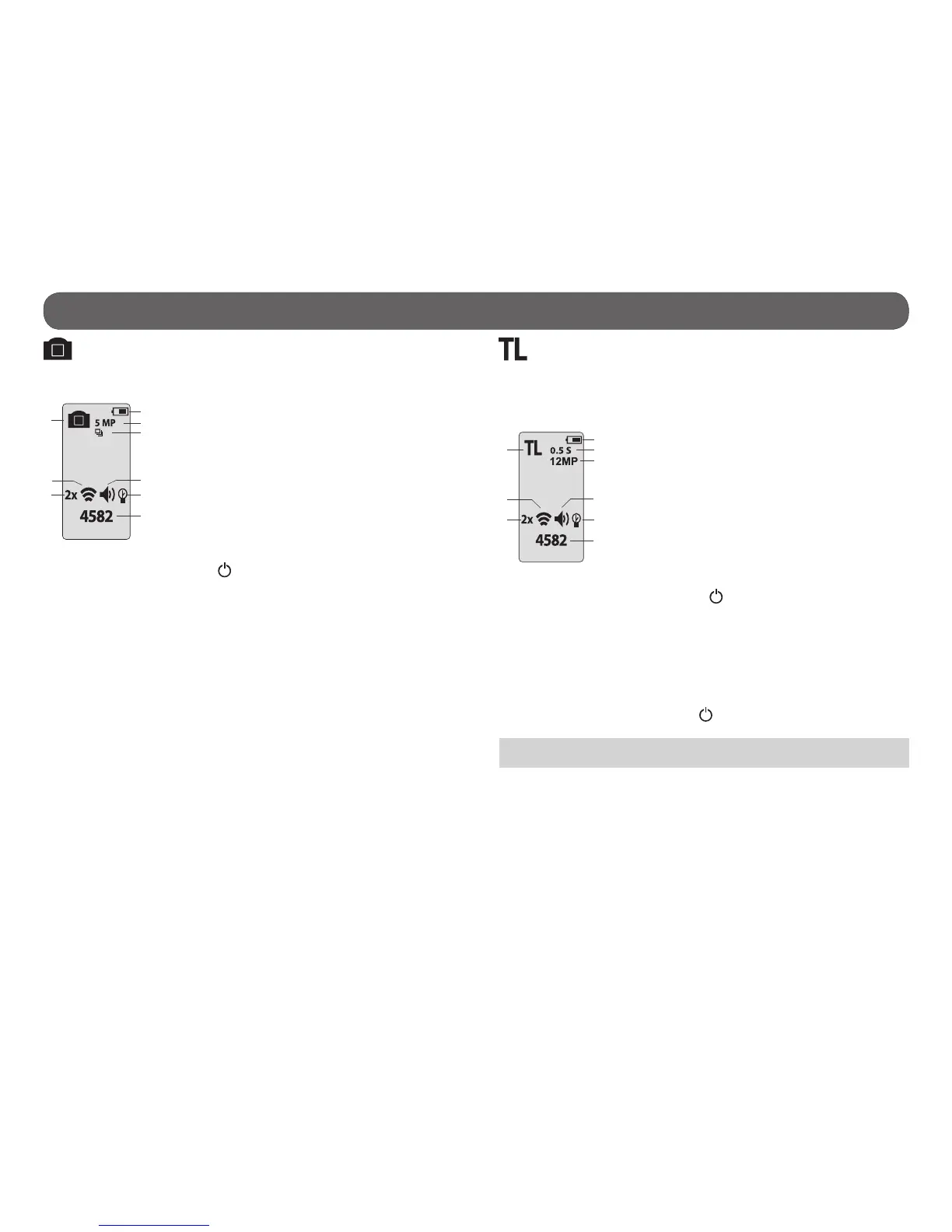9
Operation modes
PHOTO MODE
• Allows the user to see the current conguration of the PHOTO mode.
1) Battery level
2) Photo mode
3) Photo resolution
4) Multi-shot option
5) Remote control (wireless)
6) Zoom 1x to 4x (only XCEL HD2)
7) Sound signal
8) LED lights
9) Estimated number of photos that can be taken
before the card is full
• To take a photo, press the button. The camera beeps if the sound
signal option is enabled and the LED lights ash to indicate that a photo
was taken. See OPERATION OF THE LED LIGHTS AND SCREEN DEPEND-
ING ON SELECTED OPTIONS (p.12).
• To increase the zoom (XCEL HD2 only), press OK and to decrease, press
BACK. Refer to the subject distance table in the REMOTE CONTROL sec-
tion (p.15) to nd which zoom level to use.
TIME LAPSE MODE
The TIME LAPSE mode allows to take photos at predened regular intervals.
• Allows you to see the current conguration of the TIME LAPSE mode.
1) Battery level
2) Time lapse mode
3) Time interval between each photo
4) Photo resolution
5) Remote control (wireless)
6) Zoom 1x to 4x (only XCEL
HD2)
7) Sound signal
8) LED lights
9) Estimated number of photos that can be taken
before the card is full
• To start taking photos, press the button. The camera beeps if the
sound signal option is enabled and the LED lights ash to indicate that
photos are being taken. See OPERATION OF THE LED LIGHTS AND
SCREEN DEPENDING ON SELECTED OPTIONS section (p.12).
• To increase the zoom (only XCEL HD2), press OK and to decrease, press
BACK. Refer to the subject distance table in the REMOTE CONTROL sec-
tion (p.15) to nd which zoom level to use.
• To stop taking photos, press the button.
Note: This option allows the user to obtain photos of fast moving subjects.
5
3
1
7
8
9
2
6
4
5
1
3
7
8
9
2
6
5
4